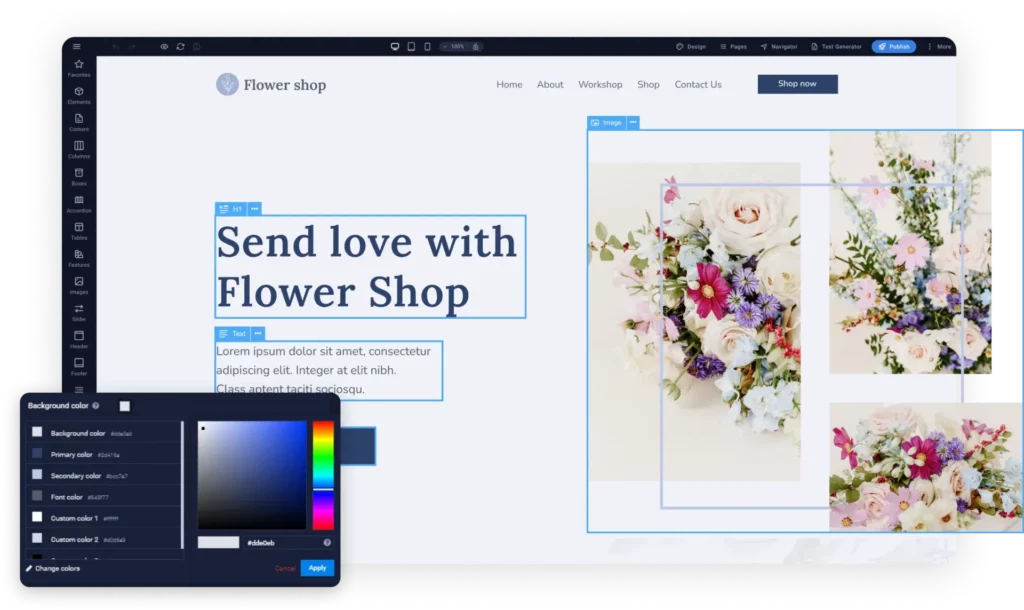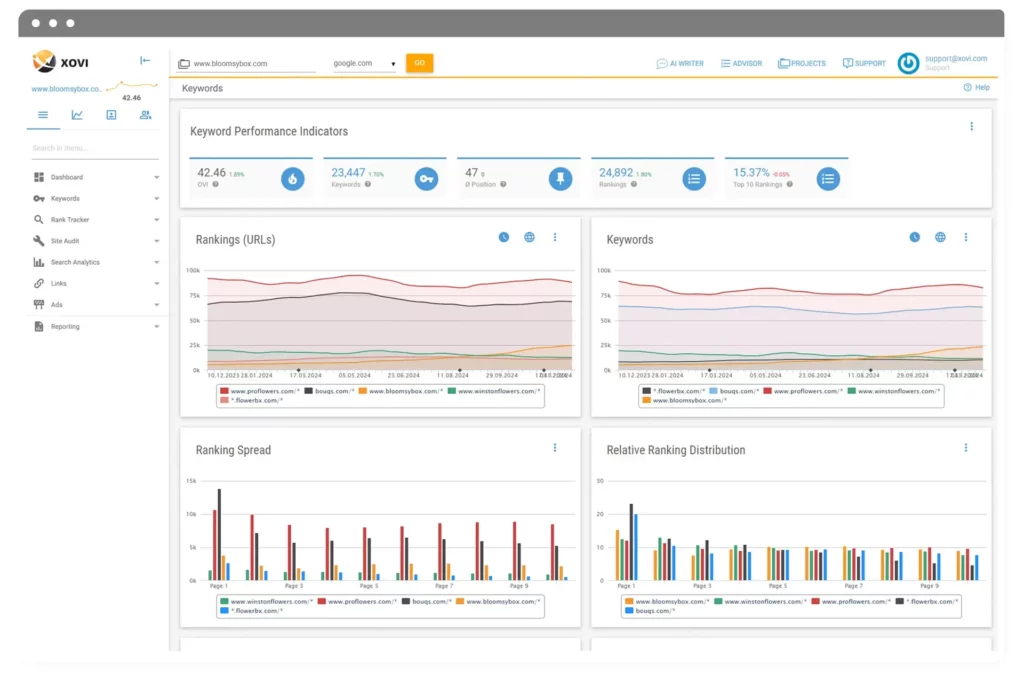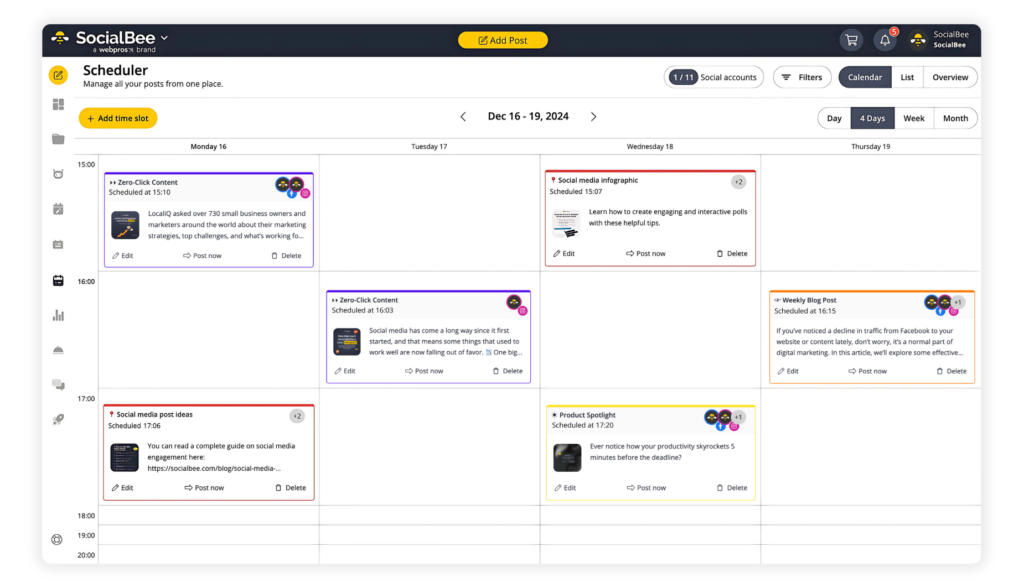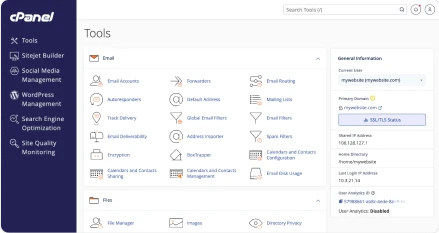Drowning in tabs trying to manage your website, emails, ads, and socials? Every business trying to grow online eventually hits the same wall: too many moving parts and not enough time to manage them all.
The right digital marketing tools take work off your plate and help you focus on what matters. Whether you’re running ads, writing blog posts, or managing client campaigns, these tools help you stay organized, save time, and get results. In this article, we’ll present you 10 solutions that make digital marketing feel a lot more manageable.
Short Summary
| Tool | Best For | Price Starts At |
| Sitejet | Web design, CMS, and client collaboration | €15/month or free with your cPanel instance |
| XOVI | SEO, keyword research, and competitor tracking | €99/month |
| SocialBee | Managing all your social media accounts from one place | $29/month |
| HubSpot | CRM, email marketing, landing pages, automation | $50/month (Starter Plan) |
| Braze | Multi-channel customer engagement | Custom pricing |
| Upfluence | Influencer discovery, campaign and ROI tracking | Custom pricing |
| CapCut | Short-form video editing for social media | Free / $7.99/month (Pro) |
| SurferSEO | Content optimization and Google SERP analysis | $59/month |
| WordPress | Content management, blogging, and SEO-friendly sites | Free / ~$4–25/month (with hosting) |
| Canva | Graphic design for ads, social posts, and branding | Free / $12.99/month (Pro) |
What tools does a business need to do digital marketing?
Businesses need digital marketing tools that help with things like tracking website traffic, managing social media accounts, sending email campaigns, creating content, and automating tasks. These are the basics that make it easier to run your marketing efforts while saving you time and helping you get better results.
Here are the main types of digital marketing tools businesses need to promote their products and services online:
- Search engine optimization tools
- Social media management platforms
- Customer relationship management (CRM) software
- Content management systems (CMS)
- Email marketing tools
- Influencer marketing platforms
- Graphic design software
1. Search engine optimization tools
SEO is all about making sure people can find you on Google. A good SEO tool helps you figure out what your audience is searching for, how hard it is to rank for those terms, and what your competitors are doing right. It should also flag technical issues that might be hurting your site’s visibility, like broken links or slow load times.
If you’re publishing blog content, you’ll want tools that guide you in optimizing pages for specific keywords. Some tools even scan top-performing articles and give suggestions to help your content compete. Others focus more on backlinks or analyzing domain authority, which is useful for a long-term strategy.
Key features to look for in a SEO tool:
- Keyword research with volume, competition, and trends
- Site audits for technical errors
- Backlink tracking and analysis
- Rank tracking for target keywords
- Competitor performance reports
- Content scoring or optimization suggestions
2. Social media management platforms
Managing social media gets chaotic fast, especially if you’re posting on multiple platforms. A solid tool helps you schedule posts in advance, see everything in a calendar, and track what’s working (and what’s not). It should save you time, not create more work.
You’ll also want analytics that go beyond vanity metrics. Look for insights like best times to post, which types of content perform best, and how your follower base is growing over time. If you work with a team, having approval workflows or shared calendars is super helpful.
Here are some features to look for in a social media management tool:
- Multi-platform post scheduling
- Drag-and-drop content calendar
- Analytics on reach, engagement, and follower growth
- Hashtag suggestions
- Team collaboration and approval workflows
3. Customer relationship management (CRM) software
A CRM helps you keep track of everyone you’re talking to: leads, customers, people who clicked an ad but didn’t convert. It’s way more than just a contact list. If you’re running digital marketing campaigns across email, social media, and Google Ads, you’ll want one place to see how it’s all connected.
A good CRM makes it easier to follow up with the right people, spot patterns in your customer data, and manage your team’s marketing efforts without dropping the ball. If it also connects to your email marketing tools and social media platforms, even better, it keeps things flowing without bouncing between apps.
When choosing a customer relationship management tool, consider the following:
- Contact and lead tracking
- Easy-to-use dashboards
- Integration with email and social media tools
- Task reminders and follow-up automation
- Notes and activity logs
- Custom reporting
4. Content management systems
A content management system (CMS) makes it easy to build and update your website without needing to code. Whether you’re creating landing pages, updating blog posts, or managing product pages, a good CMS keeps things simple. And fast.
It’s one of the core digital marketing tools every business should have, especially if content plays a big role in your strategy.
The best CMS platforms also support SEO, integrate with marketing tools like Google Analytics, and make it easier to keep everything organized. Some even let you manage multiple sites or languages from one place. Whether you’re publishing once a week or once a day, the right CMS saves time and helps your team stay consistent.
What to look for in a CMS:
- Easy-to-use page editor (drag-and-drop or block-based)
- SEO features (meta tags, clean URLs, mobile-friendly templates)
- Plugin or integration support (for email marketing, Google Search Console, etc.)
- User permissions and workflow tools for teams
- Fast performance and secure hosting
- Support for blogging, landing pages, and structured content
5. Email marketing tools
Email marketing is still one of the most effective ways to connect with your audience, when done right. The best email marketing tools let you build beautiful campaigns, personalize content, automate follow-ups, and track results in real time. If you’re nurturing leads or re-engaging past customers, email remains a powerful tool in your digital marketing strategy.
Look for platforms that support audience segmentation, A/B testing, and detailed performance analytics.
Bonus points if the tool integrates with your CRM, landing pages, or other digital marketing tools. This way, your email marketing campaigns work seamlessly with the rest of your marketing efforts and help drive conversions.
Here are the key features to look for in an email marketing tool:
- Drag-and-drop email builder
- Automation for drip campaigns and follow-ups
- Segmentation based on user behavior or customer data
- Real-time analytics (opens, clicks, conversions)
- A/B testing to improve results
- Integration with CRM and other marketing software
6. Influencer marketing platforms
If you’re trying to reach a specific audience fast, influencer marketing can seriously boost your digital marketing performance. Instead of building a following from scratch, you’re tapping into someone else’s. Whether it’s a big-name creator or a niche micro-influencer, it’s all about finding the right fit for your brand and audience.
The best digital marketing tools for influencer campaigns help you discover creators, track their engagement, and manage the whole process—from outreach to results. Some platforms even give you real data on their audience, so you’re not just guessing. If your social media marketing strategy includes brand collaborations or user-generated content, having a system here keeps things organized.
What to look for in an influencer marketing tool:
- Influencer discovery and outreach tools
- Audience data and engagement rates
- Campaign tracking and performance reports
- Content rights management
- Integration with social media platforms
- Support for multiple social media campaigns
7. Graphic design tools
Every digital marketing campaign needs good visuals. Whether it’s email banners, paid ads, or social media posts, strong design is what grabs attention.
And no, you don’t need to be a professional designer to make it work; there are tons of tools out there that make it easy to create content that looks sharp and stays on-brand.
A good graphic design tool should let you build assets quickly, resize them for different platforms, and collaborate with others if needed.
Bonus if it includes templates for everything from Instagram Stories to YouTube thumbnails. The goal here is speed + quality, so you’re not stuck in Photoshop for hours just trying to create social media posts.
What to look for in a graphic design tool:
- Drag-and-drop design interface
- Pre-made templates for ads, social posts, and landing pages
- Brand kit and font/style storage
- Animation support for video marketing tools
- Team collaboration features
- Easy export and resizing for multiple channels
10 best digital marketing tools your business needs
1. Sitejet
Sitejet is an all-in-one web design platform built for teams that want a faster, more flexible way to launch websites and landing pages.
Unlike traditional content management systems, Sitejet combines design tools, workflow management, and client collaboration into one clean interface. For digital marketing managers juggling client needs, website changes, and SEO goals, it’s the go-to tool.
This is one of the best digital marketing tools for turning design into action. You can build responsive websites without writing much code, create landing pages for digital advertising campaigns, and integrate key SEO tools to improve your website’s search engine rankings. The platform also supports Google Analytics and Google Search Console, giving you valuable insights into what’s working and what’s not.
Sitejet Key features:
- Drag-and-drop builder with code access – Design with freedom but still edit HTML/CSS for custom tweaks;
- Built-in project and workflow management – Great for agencies or teams managing multiple clients;
- Client editing tool – Clients can edit content without affecting your design layout;
- SEO-friendly structure – Set meta tags, URL slugs, and alt text; optimize pages using built-in SEO checks;
- Google Analytics & Google Search Console integration – Monitor traffic, search engine results, and conversions;
- White-label CMS – Position your agency as the all-in-one marketing platform;
- Hosting and speed optimization – Fast-loading pages for better user experience and SEO performance.
Sitejet Pros:
- Speeds up web design with an intuitive workflow;
- Simplifies client communication and approval;
- Ideal for agencies managing multiple sites.
Sitejet Cons:
- Smaller user community and limited third-party integrations.
Sitejet Pricing:
- Starts at €15/month for freelancers
- Agency plans start at €39/month, with more advanced tools and site limits
- Free with your cPanel instance
Sitejet Now Available for Free in cPanel
The free Sitejet Builder is now fully integrated into cPanel, making it easier than ever for small businesses, freelancers, and individuals to create websites directly from their hosting panel. No extra logins or complicated setup.
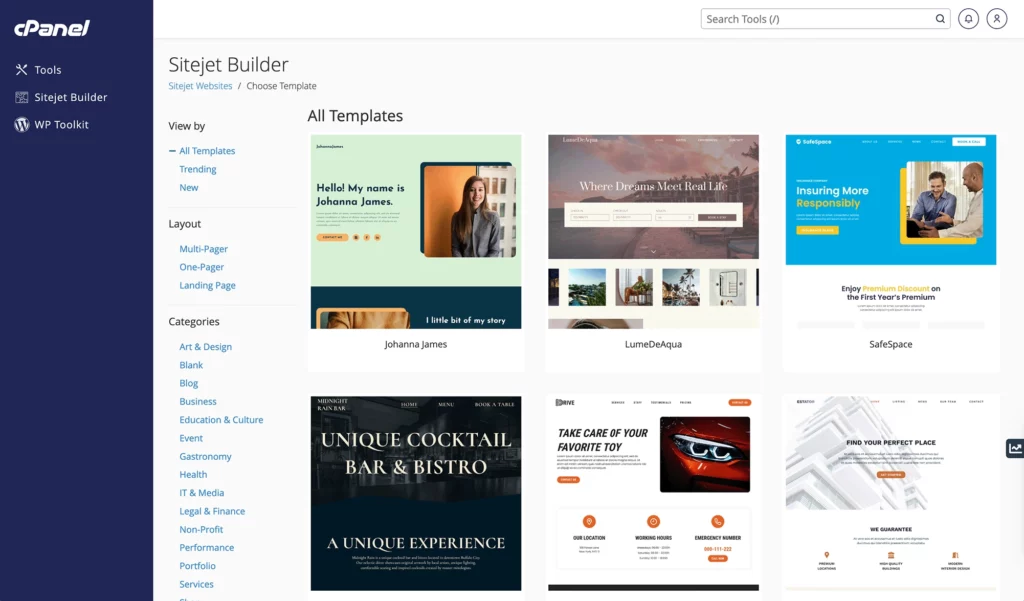
Unlike other SaaS tools like Wix or Squarespace, Sitejet is self-hosted and runs seamlessly within your cPanel environment, giving you more control over your site.
Need an online store? With just a few clicks, you can activate Sitejet Commerce and add e-commerce features to build your shop directly from the same platform.
Get started with Sitejet and cPanel now and create the perfect website for your business, using templates, AI-generated text, and full code access.
2. XOVI
XOVI is a powerful SEO and digital marketing tool designed for businesses that want to grow traffic, improve search engine results, and analyze competition in detail. It brings together a full suite of search engine optimization tools, making it easier to manage everything from keyword research to Google Ads performance in one place.
This platform is especially useful for marketers who need to create custom reports, track keyword movements over time, and fine-tune their content marketing strategy.
Whether you’re analyzing your website’s search engine rankings or doing competitor research, XOVI helps you uncover valuable insights and act on them. It’s also great for agencies and digital marketing managers looking to scale their marketing efforts with advanced tools.
XOVI Key Features:
- Comprehensive keyword research tool – Find high-performing terms based on real Google search data;
- SEO analysis and content optimization – Get tips on how to improve your on-page SEO and structure;
- Backlink checker – Monitor backlinks, spot link-building opportunities, and disavow harmful ones;
- Competitor tracking – Compare your performance to competitors across search engines;
- SERP monitoring and ranking history – See how your keywords perform over time;
- Google Ads insights – Analyze paid advertising tools and compare them with organic results;
- Social media insights – Track visibility across multiple social media accounts and platforms;
- Custom dashboards and automated reports – Present clear progress and KPIs to clients or teams.
XOVI Pros:
- Makes SEO tracking easier with one dashboard;
- Helps you spot and act on competitor gaps;
- Saves time on keyword research and monitoring
XOVI Cons:
- Interface can feel a bit outdated.
XOVI Pricing:
- Starts at €99/month for the Pro Plan
- Higher-tier plans include more domains, export limits, and additional marketing automation features
3. SocialBee
SocialBee is the digital marketing tool you need to manage all your social media accounts and post content across multiple platforms from one tab. It helps digital marketing managers create, schedule, and analyze their content performance, without the chaos.
SocialBee’s Copilot makes content creation a whole lot easier. It helps you brainstorm post ideas, write captions, and repurpose existing content, so you’re not stuck figuring out what to say every time.
Add to that SocialBee’s AI content generator, and you’ve got a powerful combo for getting posts done faster without sacrificing quality. And when the comments and DMs start rolling in, SocialBee’s social inbox keeps all your conversations in one place, so nothing slips through the cracks.
SocialBee makes it easy to collaborate with your team, whether you’re working with content writers, social media managers, or clients. You can assign roles, manage approvals, and keep everything moving smoothly in one place.
SocialBee Key Features:
- Social media Copilot – Get personalized post ideas, content categories, and a suggested publishing plan based on your goals and posting history. Copilot analyzes what’s worked before and recommends what to post and when.
- AI writing & image tools – Quickly generate captions and create visuals with built-in AI image generation, all within the platform.
- Platform-specific customization: Customize each post to suit the unique format and audience of every platform. Use AI for automatic tailoring or make manual edits.
- Content categories – Group posts by theme (e.g. promos, tips, blogs) to keep your content organized and consistent.
- Scheduling & calendar view – Plan and manage posts across Facebook, Instagram, Threads, LinkedIn, X (Twitter), Pinterest, TikTok, Google Business Profile, YouTube, and Bluesky from one calendar.
- Universal Posting: Share content on any social platform, even those not natively integrated like Facebook Groups, Reddit, WhatsApp, Telegram, Mastodon, and Quora.
- RSS feeds: Auto-import fresh content from your favorite blogs and websites directly into your queue.
- Custom URLs & tracking – Shorten links and manually add UTM parameters to track clicks in Google Analytics.
- Analytics & reports – Monitor post performance, audience engagement, and overall reach with easy-to-understand reports you can export as PDFs.
- Collaboration tools – Assign roles, manage approvals, and streamline teamwork across clients or internal teams.
- Social Inbox: Respond to comments, messages, and mentions in real time, all from one unified inbox.
- Visual integrations – Design or tweak post visuals directly with Canva, and access built-in libraries from Unsplash and GIPHY without leaving the platform.
SocialBee Pros:
- An all-in-one social media management tool
- AI-powered content creation
- Great value for the price
- Excellent customer support
- Monthly product releases and improvements
SocialBee Cons:
- Slight learning curve at the beginning
SocialBee Pricing:
- Starts at $29/month (Bootstrap plan for solopreneurs)
- Higher-tier plans include more social media profiles and workspaces you can share with your clients and teams
SocialBee Now in cPanel: Build Your Social Media Strategy Quickly with AI
Planning your social media just got easier with SocialBee now available in cPanel. You can create a custom strategy in minutes using AI by answering a few quick questions about your business.
From there, you’ll get platform suggestions, a full posting schedule, and ready-to-share content ideas, all without leaving your cPanel dashboard.
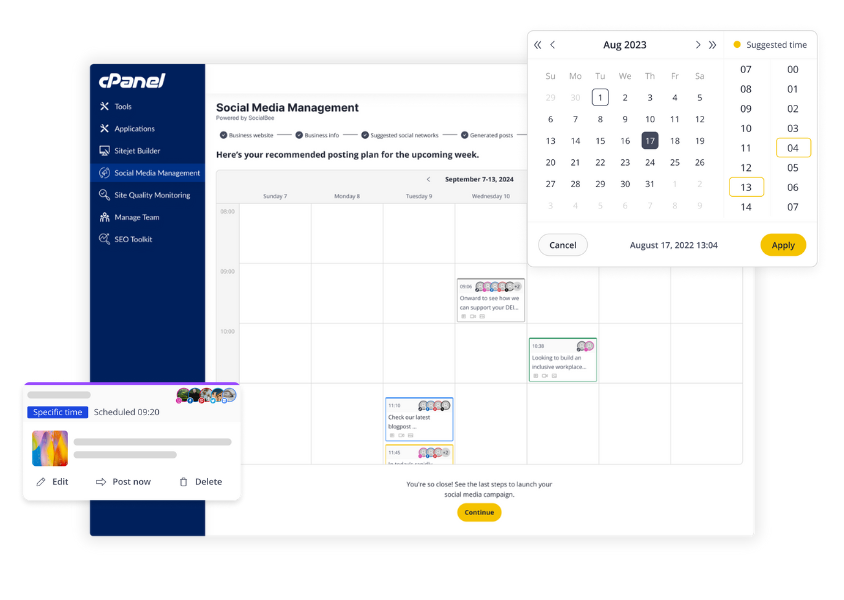
Once your strategy is set, you can start your 14-day free trial with one click. Your schedule transfers automatically so you can begin posting right away. It’s a simple way to save time, stay organized, and keep your social media on track.
Start using SocialBee in cPanel today and take control of your social media planning!
4. HubSpot
HubSpot is one of the most popular marketing platforms on the market, and for good reason. It’s an all-in-one solution covering email marketing, content marketing, SEO, lead tracking, marketing automation, and more.
For businesses looking to scale their digital marketing campaigns, HubSpot provides everything needed to attract, convert, and nurture potential customers.
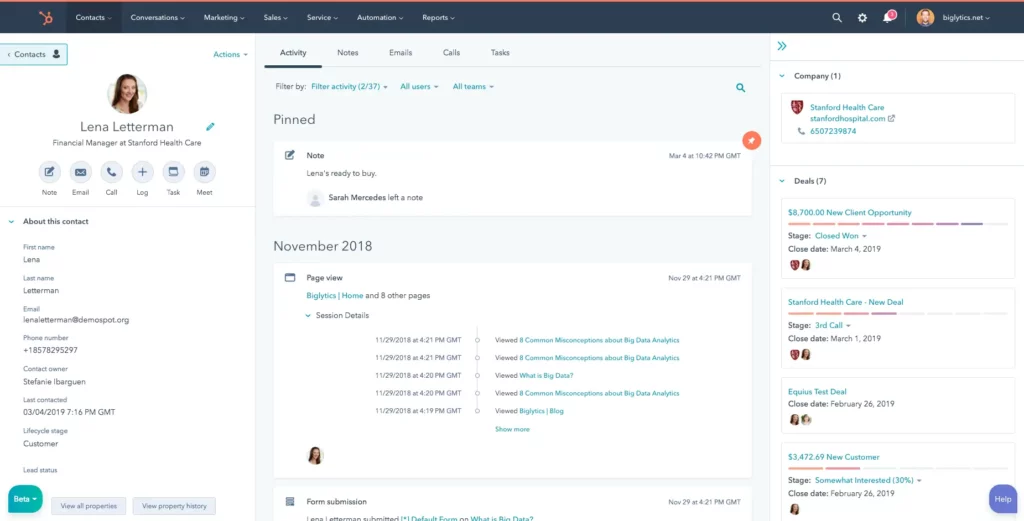
What makes HubSpot one of the best digital marketing tools is how well everything works together. From creating landing pages to tracking search engine rankings, it gives you a full view of your marketing performance.
HubSpot also includes advanced tools for segmentation, customer data insights, and conversion optimization software, making it ideal for teams that want to make data-driven decisions.
HubSpot Key Features:
- CRM and contact management – Organize customer data and segment your target audience for better personalization;
- Email marketing automation – Build sequences, track engagement, and nurture leads across multiple channels;
- Landing page and form builders – Create high-converting pages without a developer;
- SEO tools – Plan content clusters, improve rankings on search engines, and analyze search results;
- Google Ads and social media integration – Manage paid advertising tools and social media campaigns from one dashboard;
- Custom reporting and dashboards – Track KPIs, create custom reports, and analyze ROI;
- Content optimization & blogging platform – Built-in tools to help you rank on Google search and create content that converts.
HubSpot Pros:
- Centralizes your marketing and sales in one place;
- Saves time with easy-to-set-up automation;
- Grows with your business as your needs evolve.
HubSpot Cons:
- Gets expensive quickly as you add features;
- Can feel overwhelming at first due to its depth.
HubSpot Pricing:
- Free tools available (CRM, email, forms)
- Paid plans start at $50/month (Starter), with Pro and Enterprise plans offering more marketing automation and reporting features
5. Braze
Braze is a customer engagement platform built for brands that want to go beyond basic email blasts. It helps you create personalized, real-time messaging across multiple channels, including email, push notifications, in-app messaging, and more.
If your marketing strategy includes mobile apps or a lot of customer touchpoints, Braze is one of the best digital marketing tools for building real connections.
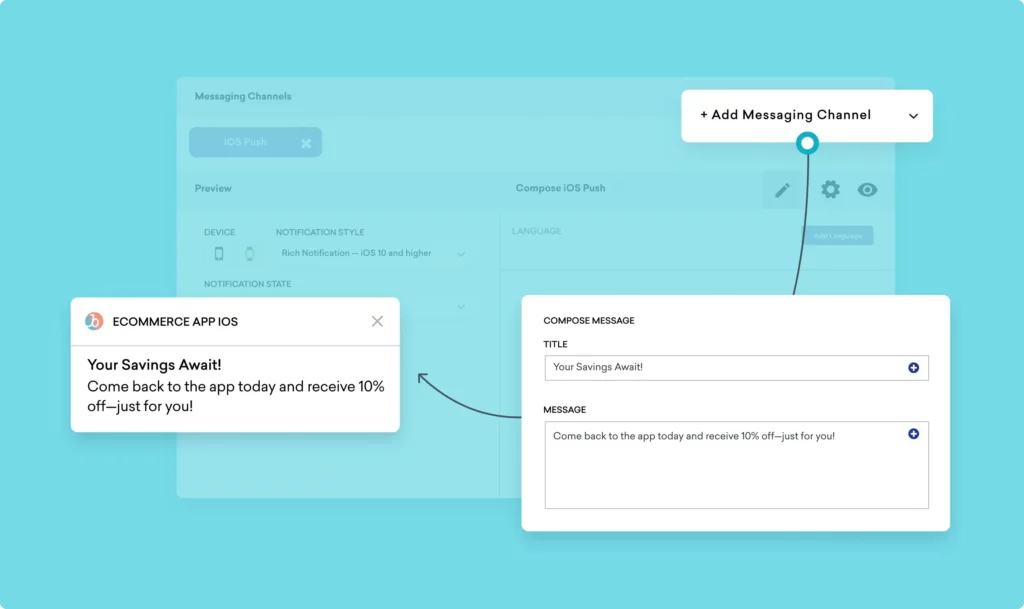
What makes Braze stand out is how it uses customer data to trigger tailored marketing campaigns.
Whether you’re trying to re-engage users, launch a cross-channel promotion, or personalize onboarding, it gives digital marketing managers the tools to act fast and stay relevant. And with integrations for Google Ads, Google Analytics, and other popular marketing tools, it fits seamlessly into your stack.
Braze Key Features:
- Cross-channel campaign orchestration – Coordinate email, push, SMS, and in-app messages from one dashboard;
- Customer journey mapping – Visualize and automate engagement flows based on behavior;
- Real-time segmentation – Target users based on location, behavior, or custom attributes;
- Conversion optimization tools – A/B testing, personalization, and predictive insights to boost ROI;
- Data integrations – Sync with Google Search Console, Google Ads campaigns, and external CRMs;
- Analytics and custom reports – Track performance and get valuable insights into what’s working;
- AI-powered recommendations – Automatically suggest content or products to new customers.
Braze Pros:
- Increases engagement through real-time targeting;
- Helps build personalized user experiences at scale;
- Supports complex customer journeys across platforms.
Braze Cons:
- Requires tech support to set up properly;
- Out of reach for smaller businesses due to cost.
Braze Pricing:
- Custom pricing based on business size and usage
- Tailored plans available for startups, mid-market, and enterprise
6. Upfluence
Upfluence is a full-suite influencer marketing platform designed to help brands find, vet, and collaborate with creators across social media platforms.
It’s perfect for companies that want to scale their influencer marketing efforts without relying on spreadsheets or DMs. For businesses trying to reach niche audiences or expand their social media strategy, this is an amazing tool.
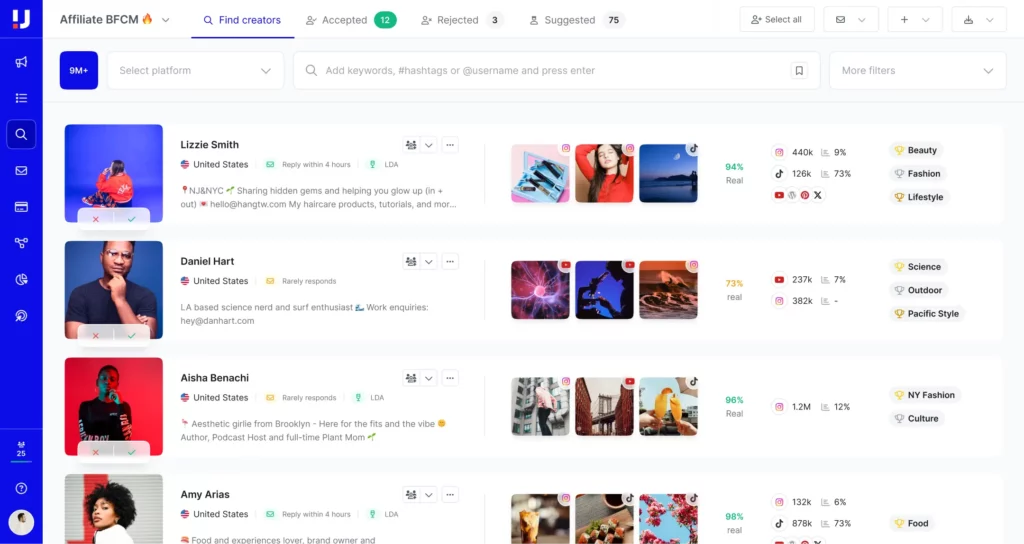
The platform acts as a powerful influencer search engine, filtering creators based on engagement, audience data, and past performance.
From tracking campaign ROI to managing content rights, Upfluence gives you everything you need to run smooth, professional influencer campaigns. It’s especially useful for brands managing multiple social media accounts or running social media marketing campaigns alongside other paid advertising tools.
Upfluence Key Features:
- Influencer discovery and database search – Find creators using advanced filters (location, follower count, engagement, platform);
- Audience analytics – Get deep insights into an influencer’s followers, including interests and demographics;
- Campaign management tools – Track outreach, contracts, deliverables, and performance all in one place;
- Content tracking and reporting – Monitor posts, stories, and videos across all social media platforms;
- Affiliate and sales tracking – Connect influencer efforts to revenue using promo codes and UTM links;
- E-commerce integrations – Sync with your store to automate influencer gifting and commission tracking;
- Custom reporting – Generate reports that show campaign performance and ROI with clarity.
Upfluence Pros:
- Saves time finding the right influencers;
- Tracks performance so you can prove ROI;
- Ideal for scaling influencer campaigns.
Upfluence Cons:
- Not budget-friendly for smaller brands;
- Less intuitive campaign setup for beginners.
Upfluence Pricing:
- Custom pricing depending on features and the number of users
- Typically used by mid-sized businesses and enterprise teams
7. CapCut
CapCut started as a mobile video editing app but has quickly evolved into a powerful video marketing tool for businesses and content creators.
It’s now one of the most popular marketing tools for creating short-form video content for platforms like TikTok, Instagram Reels, and YouTube Shorts. With built-in templates, captions, effects, and audio tools, CapCut gives marketers an easy way to boost engagement without needing a full production team.
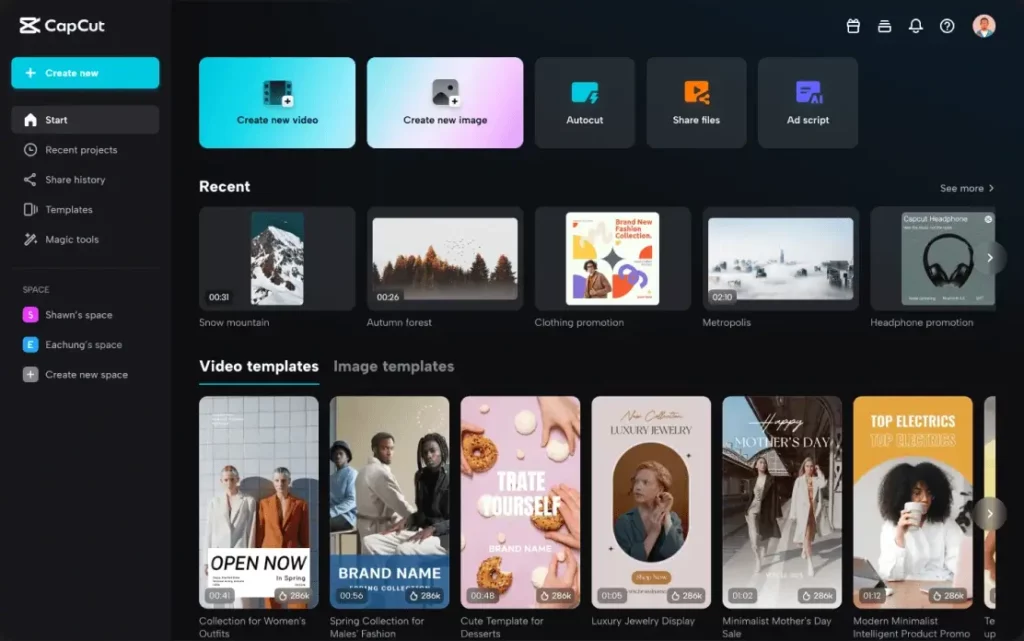
For brands looking to elevate their social media marketing strategy, especially on video-heavy platforms, CapCut is an amazing tool. It helps digital marketing managers and creators turn raw footage into polished, scroll-stopping clips.
Capcut Key Features:
- AI video editing tools – Auto-captions, background removal, and style matching;
- Templates for trending formats – Stay ahead on platforms like TikTok and Instagram;
- Royalty-free music and effects – Add flair without licensing headaches;
- Multi-platform export – Resize and optimize content for different social media platforms;
- Collaborative features – Team members can edit and review content together;
- Text-to-speech and voiceover support – Great for content marketing with narration or how-tos;
- Easy integration with social media marketing tools – Publish directly or sync assets for scheduling;
Capcut Pros:
- Makes creating short-form content quick and fun;
- Easy for anyone to use, no editing skills needed;
- Great value for free users.
Capcut Cons:
- Lacks precision tools for advanced edits;
- Some of the best features are paywalled.
Capcut Pricing:
- Free version with generous features
- Pro version available from $7.99/month, with access to premium effects and advanced tools
8. SurferSEO
SurferSEO is a content optimization and SEO tool that helps businesses write content that actually ranks. Instead of guessing what Google wants, Surfer uses real-time SERP data to tell you exactly how to structure your blog posts and landing pages.
For any digital marketing manager focused on organic growth, this is one of the right digital marketing tools to have on hand.
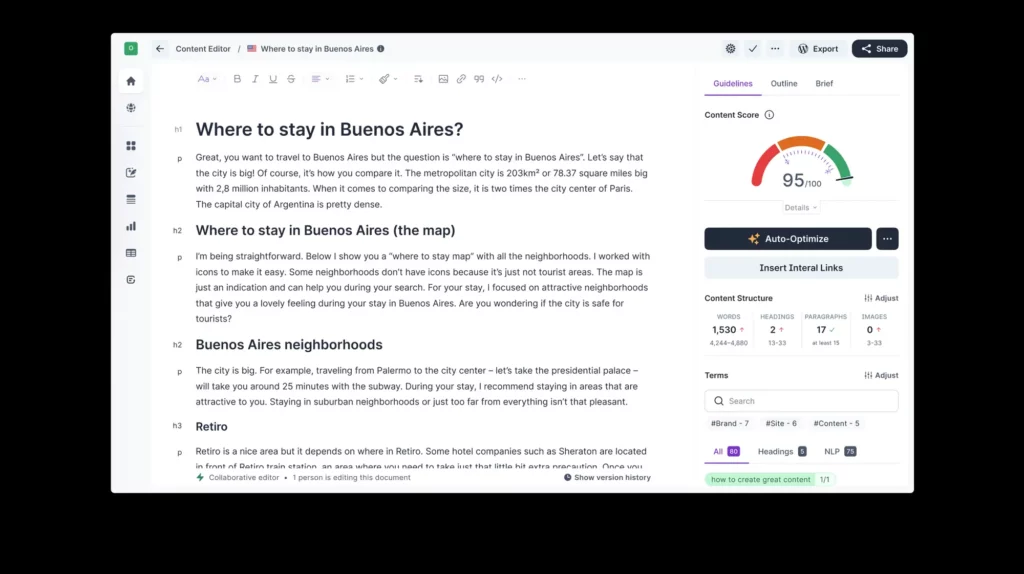
It’s especially useful for content marketing teams who want to get better results from their blogs and articles. SurferSEO analyzes the top-performing pages in Google search results and gives you specific recommendations, like how many headings to use, what keywords to include, and how long your post should be. This makes it easier to create high-ranking content without trial and error.
SurferSEO Key Features:
- Real-time content editor – Optimize blog posts, service pages, and product descriptions as you write;
- SERP analyzer – Get keyword research insights directly from current Google search results;
- Keyword Surfer extension – See volume and difficulty while browsing Google;
- Audit tool – Improve existing pages by comparing them to the top search engine results;
- Content planner – Plan articles that target your ideal audience and fill content gaps;
- SEO scoring system – Score your content based on its ranking potential;
- Integrations with WordPress and Google Docs – Create optimized content where you already work;
SurferSEO Pros:
- Helps you write content that ranks better;
- Offers clear guidance backed by SERP data;
- Speeds up the SEO writing process.
SurferSEO Cons:
- Focused mostly on content, not full-site SEO;
- Can push you toward keyword stuffing if misused.
SurferSEO Pricing:
- Starts at $59/month (Essential plan)
- Higher tiers offer more content audits, NLP processing, and team seats
9. WordPress
WordPress is the world’s most popular content management system—and for good reason. Whether you’re building a full website, a landing page, or a blog, WordPress gives you full control over your design, content, and functionality. It’s a must-have digital marketing tool for teams serious about SEO, content marketing, and scalable growth.
The platform is flexible enough to support everything from product pages to gated content. With thousands of plugins, it integrates seamlessly with other popular marketing tools, from email marketing software to Google Analytics.
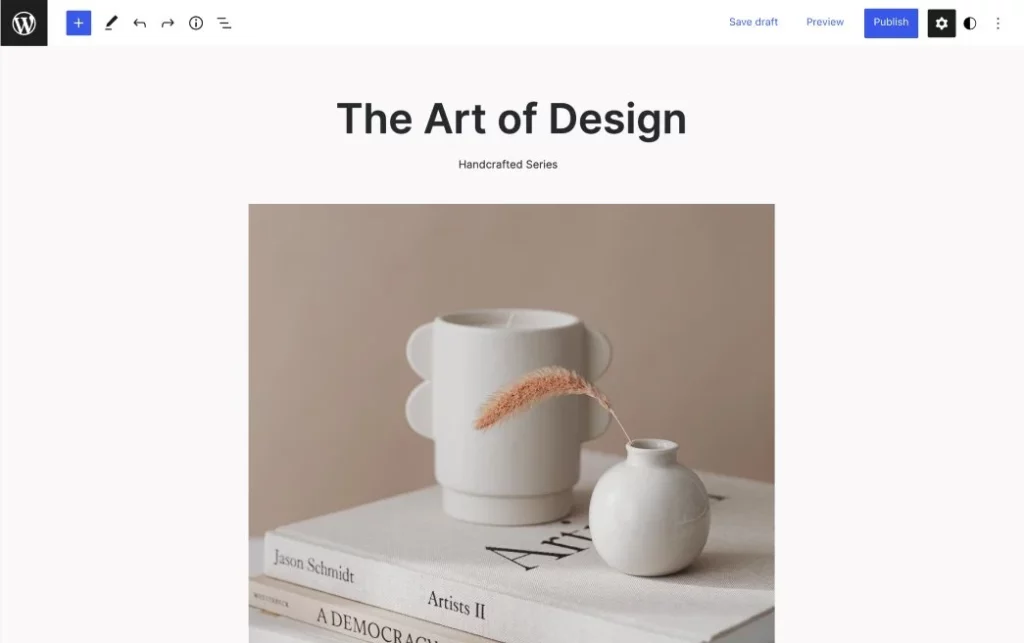
For marketing automation and content optimization, WordPress gives you the foundation to execute complex digital marketing campaigns while keeping your website’s search engine rankings in focus.
WordPress Key Features:
- Flexible CMS with full control – Customize pages, menus, and layouts for any campaign;
- SEO plugins (like Yoast or Rank Math) – Manage meta tags, sitemaps, and more;
- Integration with Google Search Console and Google Analytics – Track performance and user behavior;
- Plugin ecosystem – Extend functionality with thousands of marketing software add-ons;
- Blogging and content hub support – Ideal for building authority and generating traffic;
- E-commerce and lead capture tools – Use WooCommerce or lead-gen plugins for conversion optimization;
- Multi-user access and roles – Perfect for agencies or growing teams managing multiple channels.
WordPress Pros:
- Gives full control over site design and content;
- SEO-friendly out of the box with plugins;
- Works for everything from blogs to ecommerce.
WordPress Cons:
- Requires regular updates and maintenance;
- It can feel technical for first-time users.
WordPress Pricing:
- Free core platform
- Hosting and premium themes/plugins start at around $4–$25/month, depending on your needs
10. Canva
Canva is one of the best digital marketing tools for businesses that need eye-catching visuals fast.
You don’t need to be a designer to use it. Iit’s made for marketers, social media managers, and content creators who want to keep things on-brand without spending hours in design software. From email banners to social media posts, Canva makes it easy to create polished visuals that drive engagement.
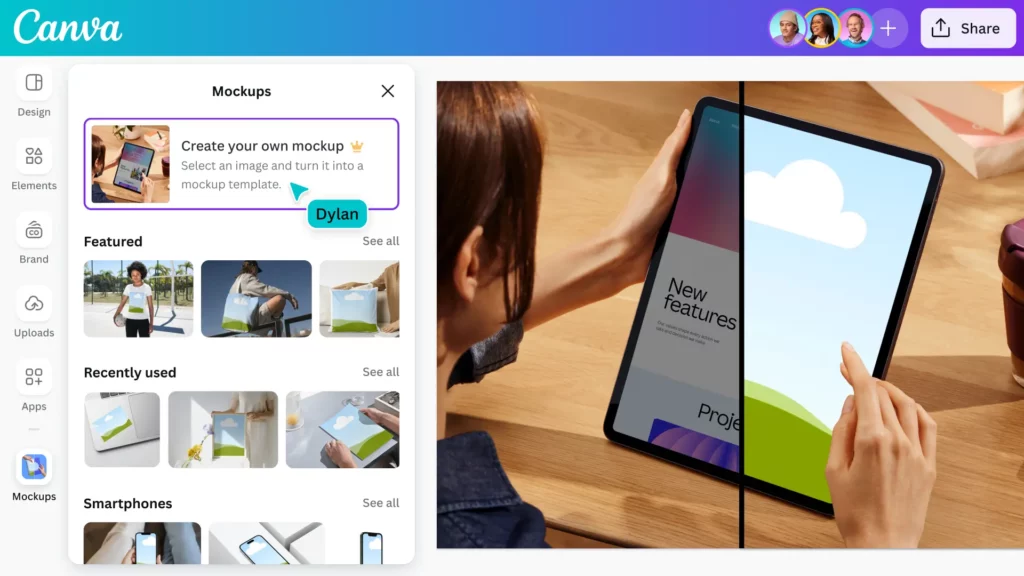
Canva fits perfectly into any digital marketing strategy. You can create assets for paid campaigns, design content for multiple social media accounts, or build infographics for news sites and blog content. It’s also a great marketing tool for teams who want to collaborate on visuals, maintain a consistent brand kit, and keep their creative workflow smooth.
Canva Key Features:
- Thousands of templates – From social media marketing tools to Google Ads display banners;
- Drag-and-drop editor – Create professional designs with zero design experience;
- Brand kits and style guides – Keep fonts, colors, and logos consistent across marketing campaigns;
- Video and animation tools – Great for content marketing and video-first platforms;
- One-click resizing – Perfect for reusing assets across multiple social media platforms;
- Team collaboration – Share files, comment on drafts, and approve assets in real time;
- Integrations with platforms like HubSpot, Google Drive, and WordPress – Keep everything connected.
Canva Pros:
- Makes design easy even if you’re not a pro;
- Speeds up content creation with templates;
- Works well for team collaboration.
Canva Cons:
- Limited design control for more complex projects;
- Might not meet the needs of professional designers.
Canva Pricing:
- Free version available
- Pro plan starts at $12.99/month with access to premium templates, stock images, and brand kits
Frequently asked questions
Digital marketing tools are apps and platforms that help you manage and improve different parts of your online marketing, like scheduling social media posts, sending email campaigns, optimizing for search engines, designing visuals, tracking analytics, and running ads. They’re designed to make your work more efficient and your results easier to measure.
SEO stands for Search Engine Optimization. It’s the process of improving your website so that it ranks higher in search results, especially on Google. This helps drive consistent, free traffic to your site over time.
Strong SEO combines smart keyword use, helpful content, and solid technical performance, like fast loading speeds and mobile-friendly design. When your site meets these standards, it’s more likely to be seen as trustworthy and show up when people search for topics related to your business.
If you want to know what’s actually working in your marketing, analytics tools are a must. Google Analytics is one of the most widely used, as it shows where your traffic comes from, how people interact with your site, and how they convert. Pair it with Google Search Console to track your performance in Google search results and fix SEO issues.
Other great tools include Hotjar for seeing how people move around your website, Looker Studio for building custom dashboards, and HubSpot Analytics if you’re already using HubSpot.
If you’re managing a lot of social media content, SocialBee is also a solid pick: it gives you insights into what types of posts perform best and when to schedule social media posts for the most engagement.
Ready to boost your digital marketing efforts?
Let’s be real: there’s a tool for everything these days. But that doesn’t mean you need all of them. You just need the right mix for your business and your goals. The tools on this list aren’t just “popular marketing tools”; they actually solve real problems, save you hours each week, and help you focus on what matters: reaching the right people and getting results.
Whether you’re launching your first campaign or tightening up your digital marketing strategy, starting with these tools is a solid move. Try a few, see what sticks, and don’t be afraid to mix and match. Smart marketing is all about using the tools that help you work smarter, not harder.