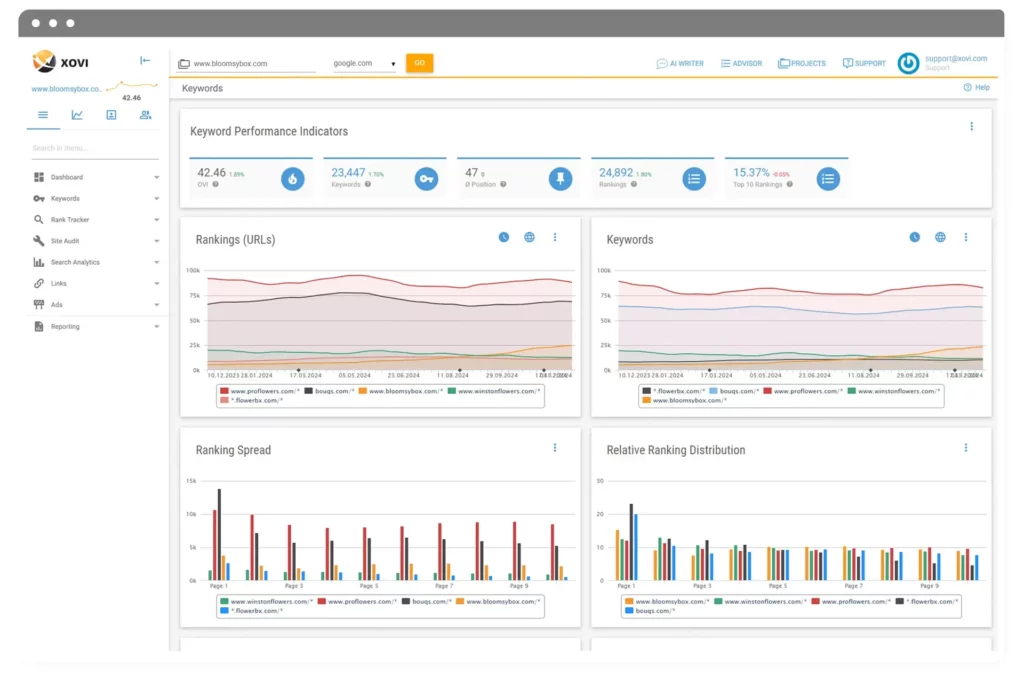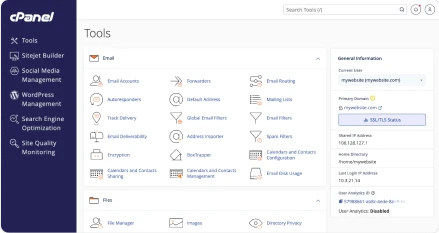Ever feel like your website should be doing better in search results, but you’re not sure what’s holding it back? Maybe it’s slow page speed, messy title tags, or technical issues you didn’t even know existed.
That’s where SEO audit tools come as handy: they scan your site, flag problems like missing alt text, duplicate content, broken links, or orphan pages, and help you understand what needs fixing. Whether you’re managing a few pages or a full site with hundreds, running an audit gives you a clear view of what’s working and what’s not.
It’s one of the easiest ways to catch SEO issues early and make sure your site runs smoothly for both users and search engines. Ready to learn more?
Short Summary
- XOVI – Best for agencies managing multiple sites – Pricing starts at €99.90/month
- Ahrefs Site Audit – Best for deep technical SEO analysis – Pricing starts at $99/month
- Moz – Best for beginners and small businesses – Pricing starts at $99/month
- Screaming Frog – Best for advanced technical audits – Pricing starts at $189
- Google Search Console – Best for tracking search visibility and indexing – Free
- Semrush – Best for all-in-one SEO and competitor analysis – Pricing starts at $129.95/month
- MySiteAuditor – Best for lead generation and quick audits – Pricing starts at $39/month
- RankMath – Best for WordPress SEO optimization – Free version; Pro starts at $69/year
- SEOptimer – Best for simple audits and small business use – Pricing starts at $19/month
- Marketing Grader – Best for quick SEO and marketing overviews – Free
What is a website audit tool?
A website audit tool helps you analyze your website to find issues that might affect its performance, search engine rankings, and user experience. It scans your site and points out problems like slow loading times, broken links, missing meta tags, mobile usability issues, and technical errors.
Using a website audit tool is an important part of maintaining a healthy site. It gives you a clear picture of what needs to be fixed or improved so your site can rank better on search engines, load faster, and offer a smoother experience to visitors.
Regular audits also help ensure your website follows the latest SEO best practices and stays competitive in search results.
What Are the Top 10 SEO Audit Tools to Keep an Eye On
If you’re serious about improving your website’s performance, running a proper SEO audit is non-negotiable. Whether you need deep technical insights, a quick SEO check, or ongoing monitoring, the right tool can make a big difference.
Below is a breakdown of some of the most popular SEO audit tools (each with its own strengths, drawbacks, and price points), so you can find one that fits your goals, experience level, and budget.
Here are the top 10 tools that can help you detect and fix SEO issues:
- XOVI
- Ahrefs Site Audit
- Moz
- Screaming Frog
- Google Search Console
- Semrush
- MySiteAuditor
- RankMath
- SEOptimer
- Marketing Grader
Coming Soon: Built-in SEO Tool for cPanel
If you’re a cPanel user, a new built-in SEO tool is coming soon, fully integrated into your hosting dashboard.
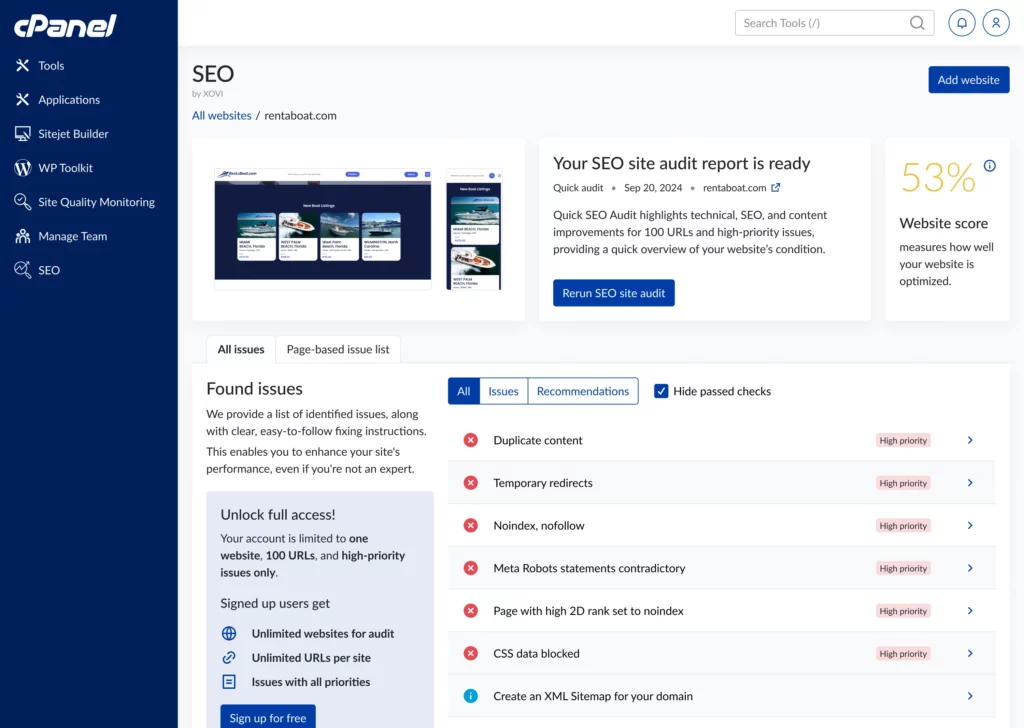
It offers free site audits, keyword tracking, and AI-driven recommendations to improve your site’s search performance. There’s no need for extra logins or complicated steps, just actionable insights right where you manage your site.
Check out our releases page for updates!
1. XOVI
XOVI is a comprehensive SEO audit tool built for professionals who want a complete picture of how their website is performing. It covers everything from keyword rankings and backlink analysis to content and competitor tracking.
One of its key features is the site audit tool, which checks your pages for issues like missing meta tags, duplicate content, and technical SEO problems. It’s a solid choice if you want to manage multiple websites or dig deep into long-term SEO strategies.
XOVI Pros:
- Offers a full SEO toolkit including keyword monitoring, backlink analysis, and content evaluation;
- Visibility Index tracking helps monitor progress in search engine rankings;
- Built-in site audit tool checks for SEO errors, meta data issues, duplicate content, and page structure problems;
- Competitive research tools for benchmarking against rivals;
- Good for agencies managing multiple clients thanks to white-label reporting and multi-project support.
XOVI Cons:
- The interface could look more modern.
XOVI Pricing:
- Plans start at €99.90/month, with higher tiers available for agencies and larger teams.
2. Ahrefs Site Audit
Ahrefs Site Audit is a powerful feature within the Ahrefs platform that scans your website to uncover technical problems that could hurt your search engine rankings.
It’s designed to crawl all your web pages and flag SEO issues like broken internal links, duplicate pages, slow page speed, and problems with site architecture.
Whether you’re managing a small site or working across multiple pages, the tool gives you a clear, visual breakdown of your website’s SEO issues, making it easier to fix problems and boost your site performance.
While it’s not a free SEO audit tool, it offers one of the most thorough site audit runs available today, especially when it comes to tracking JavaScript rendering, crawl depth, and structured data.
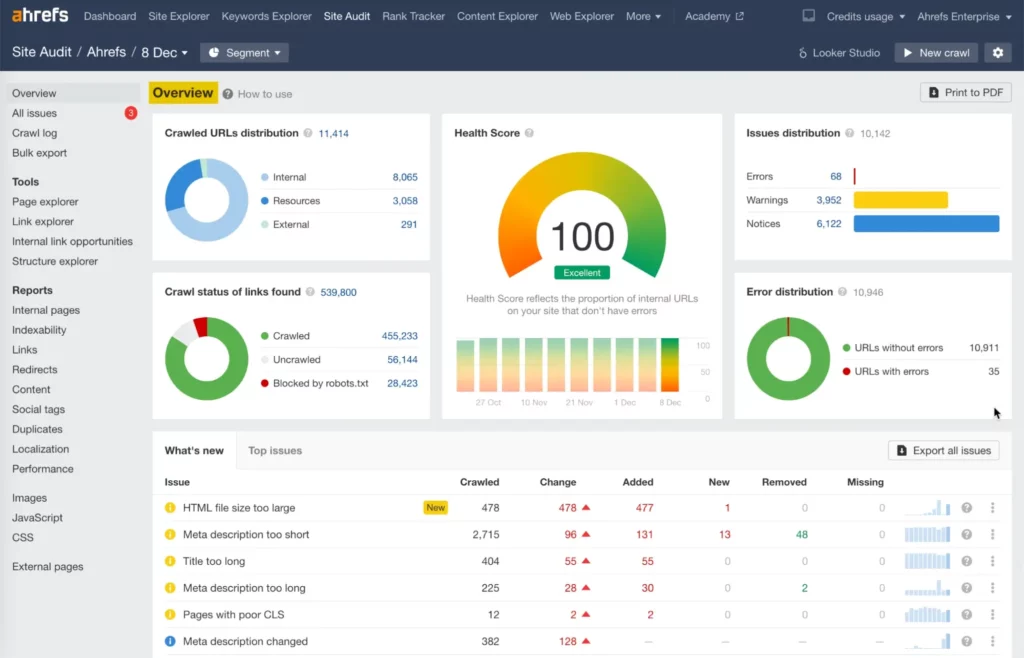
Ahrefs Pros:
- Deep and accurate crawling across all of your website’s pages;
- Flags technical SEO issues like orphan pages, blocked URLs, and temporary and permanent redirects;
- Checks core web vitals, page speed, and mobile usability for Google’s mobile-first indexing;
- Offers detailed reports with data points on title tags, meta descriptions, missing alt text, and word count;
- Great visual layout with charts, graphs, and actionable data for fixing issues;
- Monitors internal links, XML sitemaps, video sitemaps, and page content structure;
- Covers advanced SEO areas like international SEO and raw HTML validation.
Ahrefs Cons:
- Can be overwhelming for beginners;
- Doesn’t offer white-label reporting, so less ideal for client-facing SEO services;
- Quite expensive.
Ahrefs Pricing:
- Ahrefs Site Audit is included in all Ahrefs plans, which start at $99/month.
3. Moz
Moz is a well-known name in the SEO world, especially for beginners and small businesses. Its site audit tool helps you find and fix common SEO issues like missing title tags, duplicate pages, broken internal links, and crawl errors.
The platform offers clean, easy-to-read reports and guides you through what each issue means and how to fix it, great if you’re not deep into technical SEO.
Moz also helps track your website’s pages, keywords, and backlinks, and it gives you a good overview of how your site’s performance is doing in search engine results.
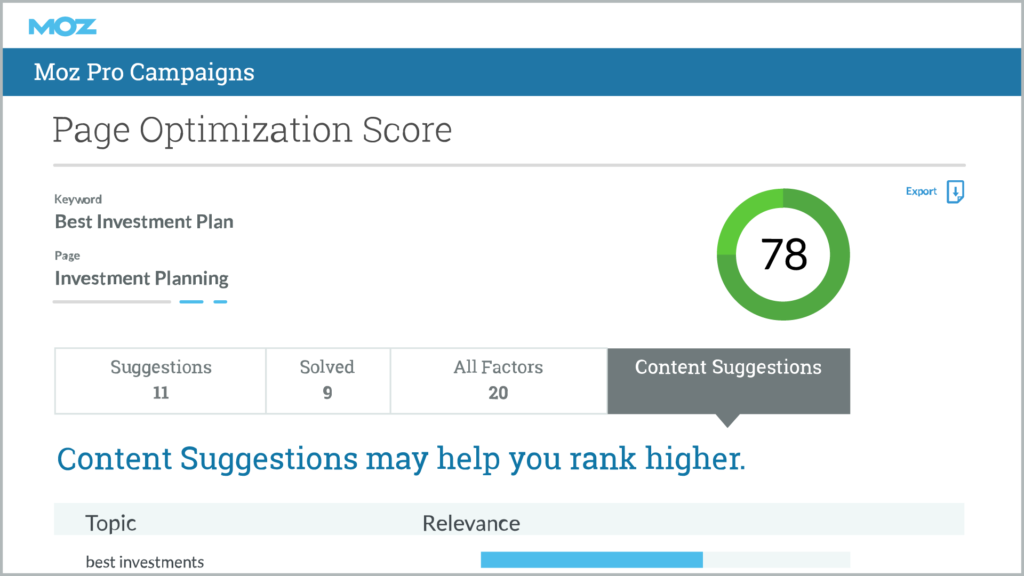
Moz Pros:
- Beginner-friendly with clear, guided explanations;
- Tracks SEO-related issues across multiple pages;
- Monitors page titles, meta descriptions, and other key SEO factors;
- Built-in keyword tracking and link explorer tools;
- Helpful customer support and educational content;
- Clean dashboard with visual data points and suggestions.
Moz Cons:
- Not as deep or customizable for technical SEO users;
- Limited options for complex websites with thousands of pages.
Moz Pricing:
- Moz pricing starts at $99/month, with a 30-day free trial available.
4. Screaming Frog
Screaming Frog is a favorite among SEO professionals who need a fast, flexible, and highly detailed site audit tool.
It’s a desktop application that crawls your site just like a search engine, showing you everything from duplicate content and missing alt text to crawl depth, temporary and permanent redirects, and JavaScript rendering issues.
It’s especially useful for large websites with lots of web pages, giving you raw access to your site’s HTML code, site architecture, and page speed insights. It doesn’t come with built-in keyword tracking or competitor tools, but for technical audits, it’s one of the most trusted options out there.
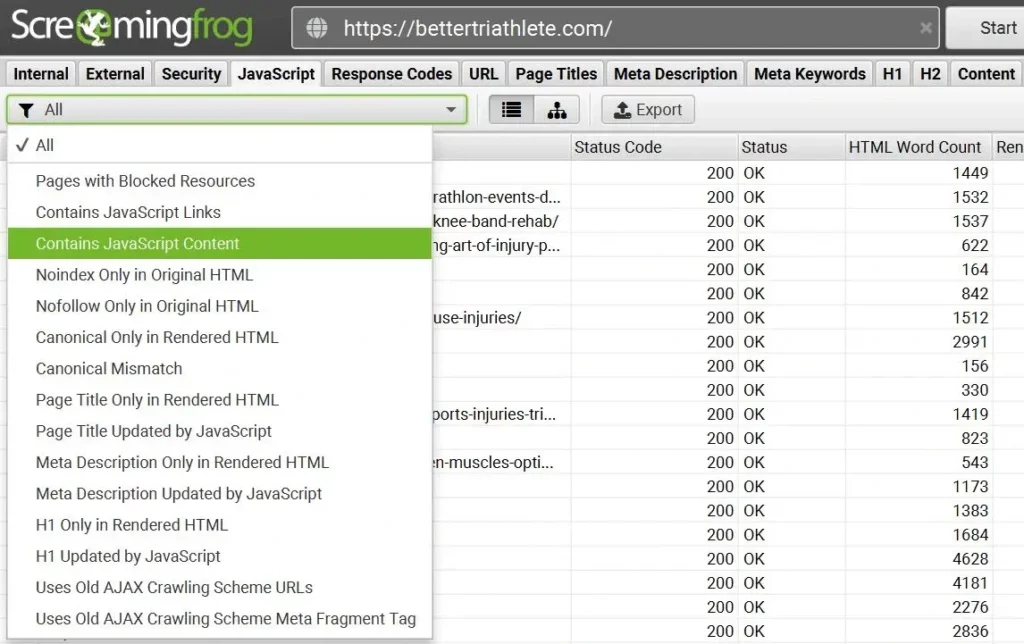
Screaming Frog Pros:
- Extremely fast and customizable crawls;
- Detects orphan pages, blocked URLs, broken links, and more;
- Covers advanced technical SEO like structured data and hreflang tags;
- Great for checking XML sitemaps, RSS feeds, and video sitemaps;
- Exports all data points for deeper analysis in Excel or Google Sheets;
- No monthly fees, one-time cost for the full version.
Screaming Frog Cons:
- Desktop-only, so you need to install it and have decent processing power;
- The interface can feel outdated and overwhelming for beginners;
- No built-in reporting for clients (requires manual formatting);
- Doesn’t connect directly to Google Analytics or Search Console.
Screaming Frog Pricing:
- Screaming Frog has a free version that lets you crawl up to 500 URLs. The full version costs £149/year and unlocks features like scheduled crawls, JavaScript rendering, and advanced configurations.
5. Google Search Console
Google Search Console is a free SEO tool by Google that helps you monitor your website’s presence in search engine results.
It doesn’t run a full site audit, but it gives you valuable data about indexing, blocked URLs, mobile usability, and core web vitals. It’s essential for checking how many web pages are indexed, spotting SEO-related issues, and tracking organic traffic over time.
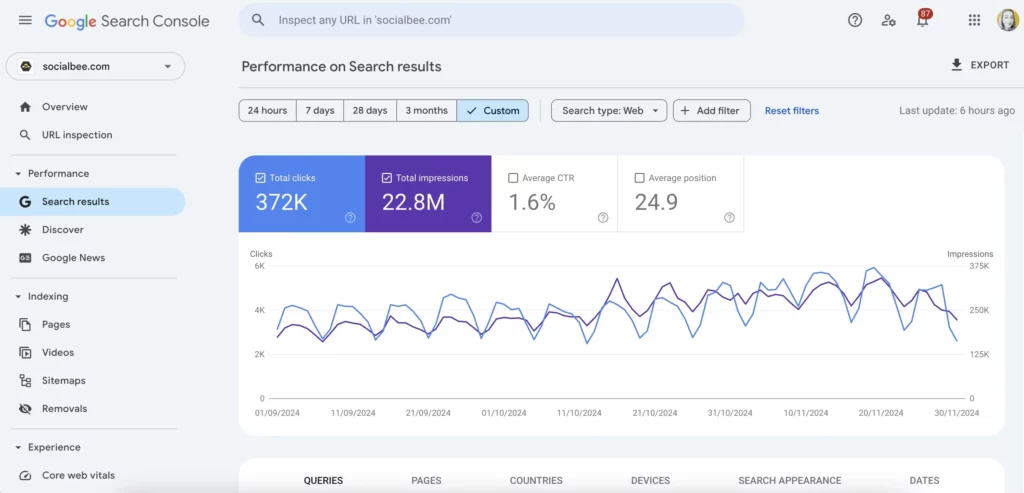
You can also check out PageSpeed Insights: another free tool by Google focused on analyzing and improving your page performance.
Google Search Console Pros:
- Free and reliable data from Google itself;
- Great for tracking page performance, search impressions, and clicks;
- Alerts for indexing problems, duplicate pages, and mobile issues;
- Shows what queries bring users to your site;
- Integrates with Google’s mobile-first indexing system.
Google Search Console Cons:
- Doesn’t offer a complete SEO audit or crawl like other tools;
- Limited reporting on internal links, site structure, and meta tags;
- No built-in analysis of backlinks or technical SEO problems.
Google Search Console Pricing:
- Free
6. Semrush
Semrush is an advanced, all-in-one SEO and marketing platform with powerful features for keyword tracking, site audits, backlink monitoring, and competitor research.
Its site audit run goes deep, flagging everything from JavaScript rendering problems to temporary and permanent redirects, structured data, and core web vitals.
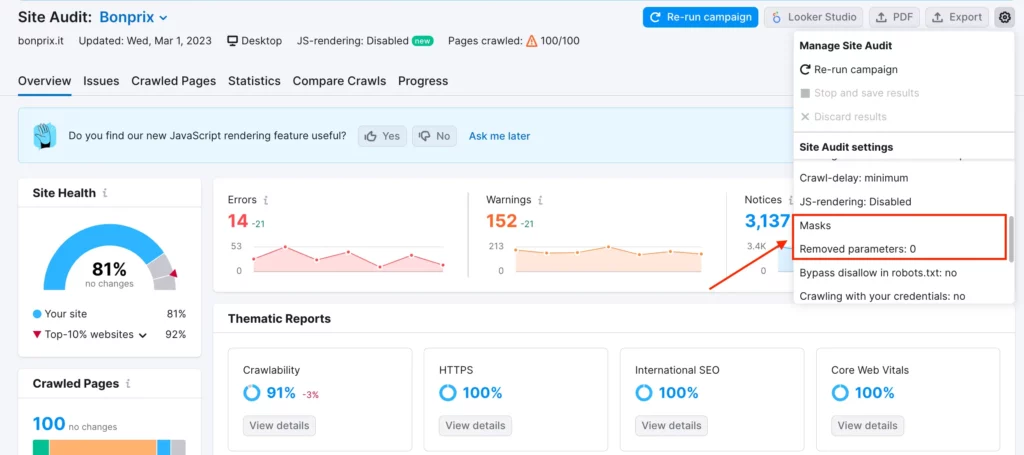
Semrush Pros:
- All-in-one toolset for SEO, PPC, and content;
- Deep technical audits with actionable data and visual reports;
- Tracks site architecture, page speed, and html code issues;
- Great for agencies offering SEO services and client reporting;
- Monitors keywords, landing pages, and international SEO.
Semrush Cons:
- Expensive compared to other tools;
- Steep learning curve due to feature overload;
- Limited functionality on lower-tier plans.
Semrush Pricing:
- Starts at $129.95/month
7. MySiteAuditor
MySiteAuditor is a lightweight audit tool built for lead generation. It’s popular with digital agencies that want to offer free SEO audits to clients.
It gives quick reports on SEO issues, meta descriptions, title tags, and internal links, usually based on a single page or landing page.
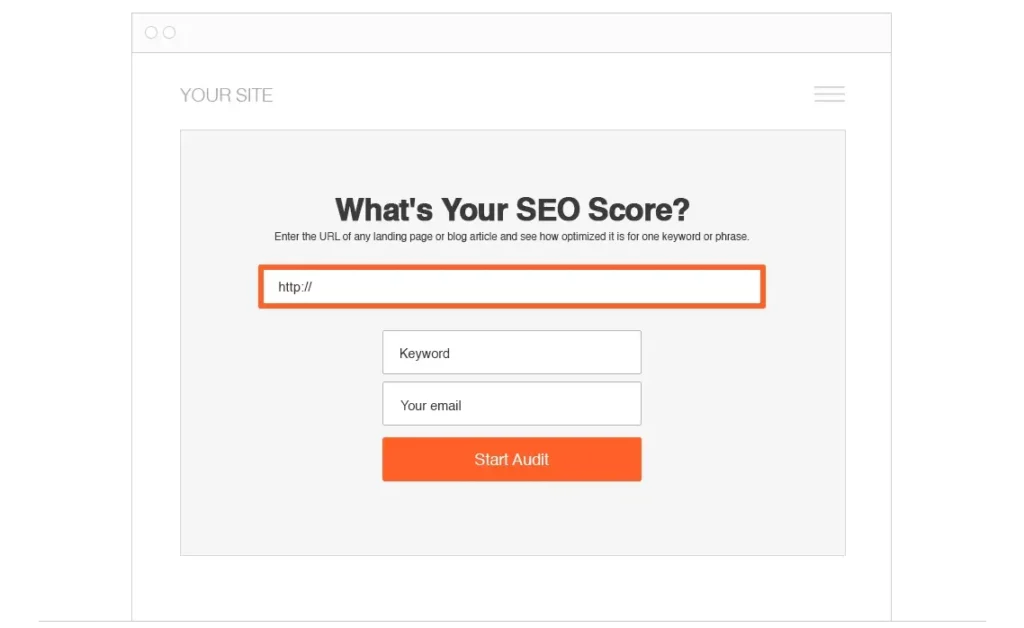
MySiteAuditor Pros:
- Fast audits ideal for agency lead capture;
- Clean reports you can share with clients;
- Checks for common on-page SEO problems;
- Easy to embed on agency websites.
MySiteAuditor Cons:
- Not meant for deep technical SEO or complex sites;
- Doesn’t scan multiple pages or full websites;
- Limited data compared to more advanced tools.
MySiteAuditor Pricing:
- Starts at $39/month
8. RankMath
RankMath is a powerful WordPress SEO plugin that offers built-in suggestions and an intuitive setup process. It helps optimize page titles, meta descriptions, internal links, and structured data. It also runs a basic SEO audit of your website’s content and flags missing alt text, duplicate content, and other common issues.
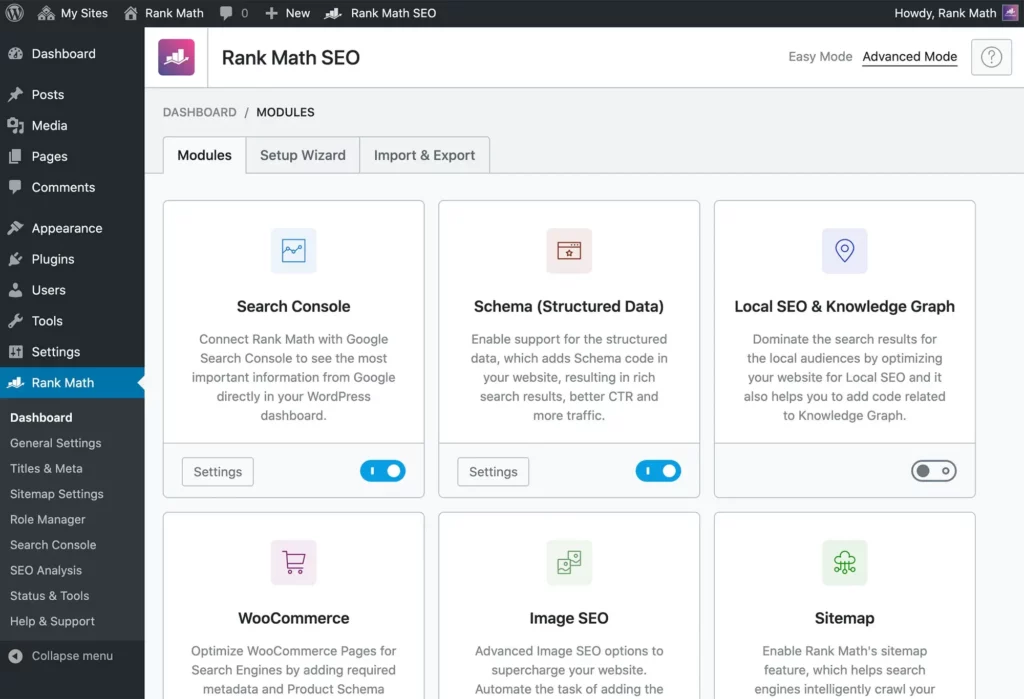
RankMath Pros:
- Ideal for WordPress users;
- Easy to set up and use;
- Offers rich schema support, RSS feed controls, and on-page tips;
- Integrates with Google Search Console;
- Tracks page speed, keywords, and page content.
RankMath Cons:
- Limited outside WordPress;
- Some features are locked behind the Pro plan;
- May conflict with other SEO plugins if not configured properly.
RankMath Pricing:
- Free basic version
- Pro starts at $69/year
9. SEOptimer
SEOptimer is a simple, easy-to-use tool that offers quick SEO audit reports for small businesses. It covers title tags, meta descriptions, page speed, mobile usability, and site architecture. It’s designed for people who want clear answers without digging through complex dashboards.
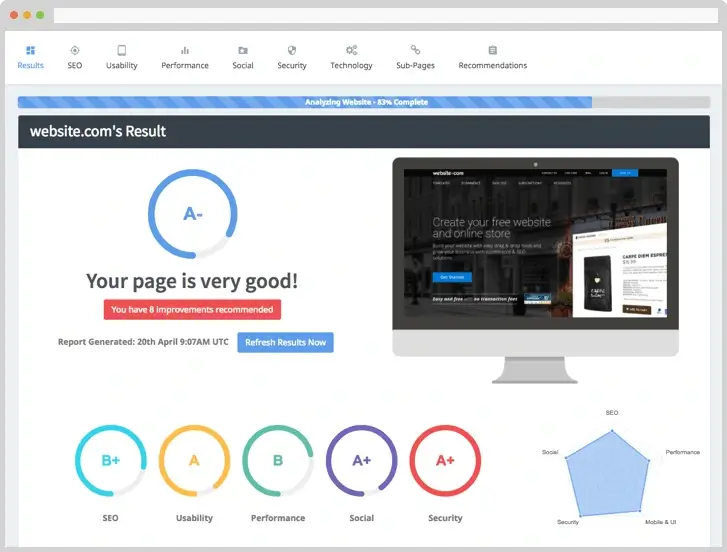
SEOptimer Pros:
- Great for beginners and local businesses;
- Fast reports with basic SEO factors;
- Covers technical SEO, on-page issues, and site performance;
- Includes white-label options for agencies.
SEOptimer Cons:
- Not deep enough for complex websites;
- Doesn’t crawl multiple pages or detect orphan pages;
- Limited customization for advanced audits.
SEOptimer Pricing:
- Starts at $19/month
10. Marketing Grader
Marketing Grader (by HubSpot) gives a quick snapshot of your website’s online presence. It’s not a full site audit tool, but it touches on basic SEO issues, social media signals, and general website performance. It’s ideal for business owners who just want a general idea of where their site stands.
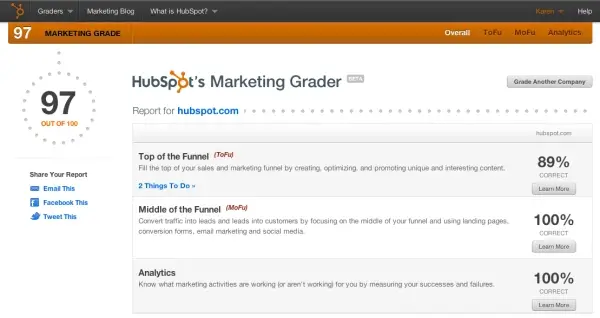
Marketing Grader Pros:
- Easy to use and free;
- Gives a high-level overview of page content, SEO, and social engagement;
- Good starting point for beginners.
Marketing Grader Cons:
- Outdated interface and limited data;
- Doesn’t dive into technical SEO or detailed issues;
- Not useful for professionals or complex audits.
Marketing Grader Pricing:
- Free
Frequently Asked Questions
To check your SEO health, run an SEO audit to find issues like broken links, missing meta descriptions, slow page speed, or problems with mobile usability.
A solid audit looks at both the content and the technical side of your site, including things like redirects, structured data, and site structure. You should also check tools like Google Analytics to see how people are finding and using your pages. This gives you a clear view of what’s working, what’s not, and what you can fix to improve your visibility in search results.
To run an SEO check, you can use an SEO tool like XOVI. Start by entering your website URL into the platform, and it will run a full site audit covering things like SEO errors, page speed, meta tags, internal links, duplicate content, and more.
XOVI also checks technical SEO factors such as redirects, structured data, and mobile usability.
Once the audit is complete, it gives you a detailed report with your SEO score and clear suggestions to fix issues. You can also track keyword rankings, monitor backlinks, and analyze your competitors, all in one place.
You’ll know your SEO is in good shape if your website shows up in search results for your target keywords, your pages load fast, work well on mobile, and don’t have major technical issues.
Tools like XOVI can help by giving you an SEO score and a full audit report showing things like meta tags, internal links, page speed, and structured data.
If most of these areas are marked green or have minimal issues, and your organic traffic is steady or growing in Google Analytics, you’re likely on the right track.
Ready to Score High in Search Engine Rankings?
No matter the size of your website or your SEO experience level, regularly running a site audit is one of the smartest ways to stay ahead.
From catching duplicate content and missing alt text to analyzing backlinks pointing to your site and improving page speed, these SEO audit tools give you the clarity you need to grow. Whether you’re aiming to show up in Google News, fix technical SEO problems, or just want a free SEO check-up, there’s a tool out there to fit your needs.
The key is choosing one that offers not just data, but actionable data, so you can fix what matters, strengthen your page content, and deliver the kind of seamless user experience that search engines love. Ready to see how your site stacks up? Start your audit today.