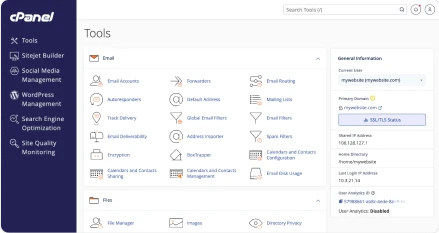EasyApache is a command line activated script that allows you to update and reconfigure your Apache web server through WHM or SSH. As of last week’s update, EasyApache 4 includes a light version of mod_lsapi, a module built and distributed by our friends at CloudLinux. This release is a scaled-back version of the module already distributed by CloudLinux. Anyone already using CloudLinux should use the one distributed by CloudLinux, but for everyone else let’s talk about it!
What is mod_lsapi?
mod_lsapi is an Apache module based on the LiteSpeed Technologies API that provides significant improvements in speed and resource use for PHP websites. The version that we are distributing allows cPanel & WHM servers the option of using mod_lsapi on operating systems other than CloudLinux, and without LiteSpeed.
cPanel’s LSAPI
The two main features of lsapi that are disabled in the cPanel-distributed version of mod_lsapi are CRIU (which requires kernel changes to enable), and connection pooling. A detailed understanding of the full-featured version of LSAPI can be found in CloudLinux’s documentation. To take advantages of the full benefits, you can upgrade from CentOS to CloudLinux via the promotional banner in the EasyApache or MultiPHP interfaces (only available on cPanel & WHM Version 78 or higher).
Why you might want to use mod_lsapi
LSAPI will give you a pretty significant boost all on its own, over mod_php. It can also be a replacement for PHP-FPM and can provide easier management for servers owners that don’t require much in-depth configuration. If you are using CentOS now and are considering upgrading to CloudLinux, you can get an extra 10% performance boost with that switch and enabling those two missing features.
Getting started
If you’re ready to install it, log in to WHM. After you navigate to the EasyApache 4 interface, edit your current profile and click on Apache Modules. In the search box enter
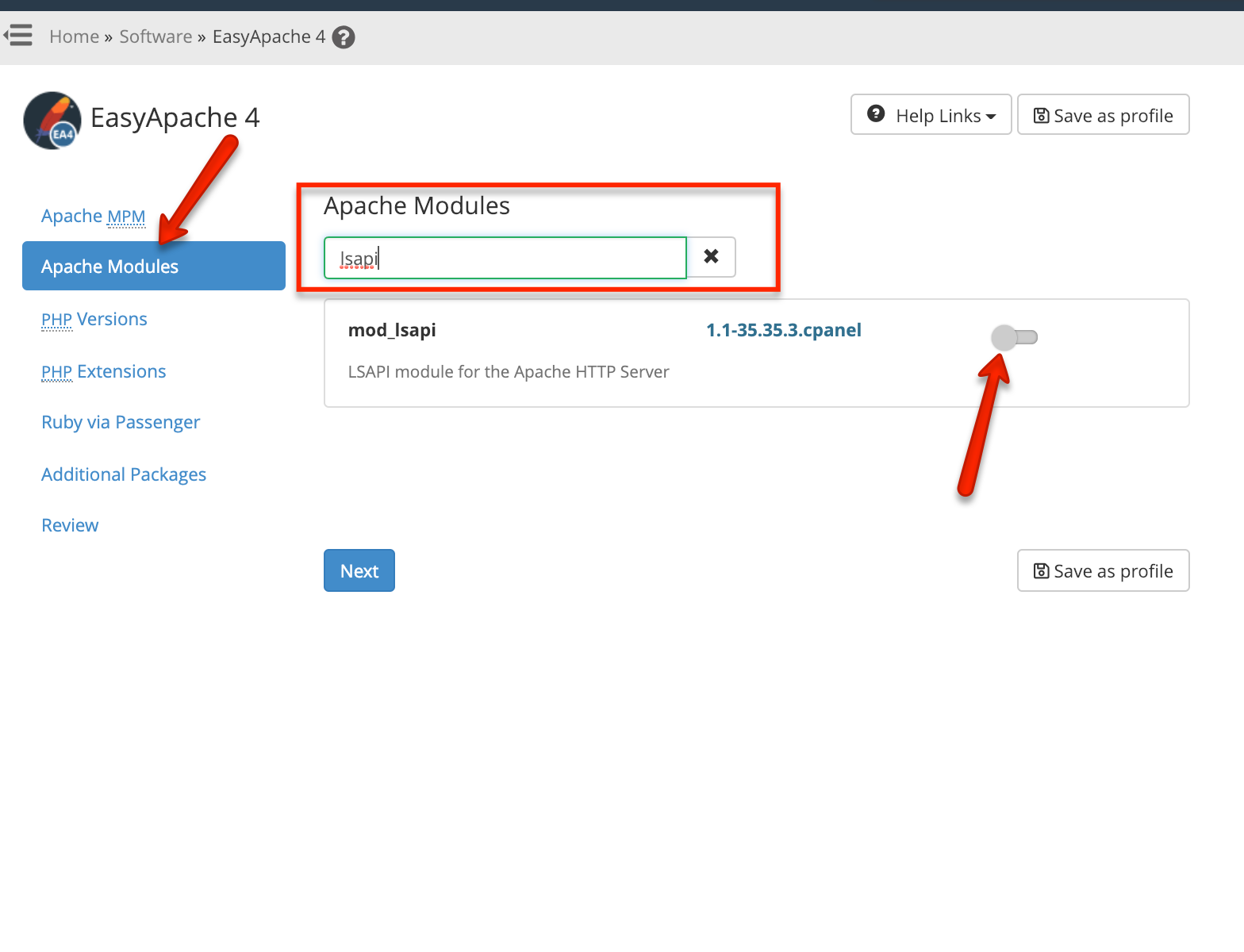
Once you review any warnings presented, click Review on the left, and then select Provision. That’s it!
For support with this module or anything else cPanel, always feel free to open up a ticket with our amazing support team. If you’d like to talk more about mod_lsapi or anything else cPanel-related, please feel free to join us on our forums, or in the cPanel Slack or Discord channels or subscribe to the official cPanel subreddit!