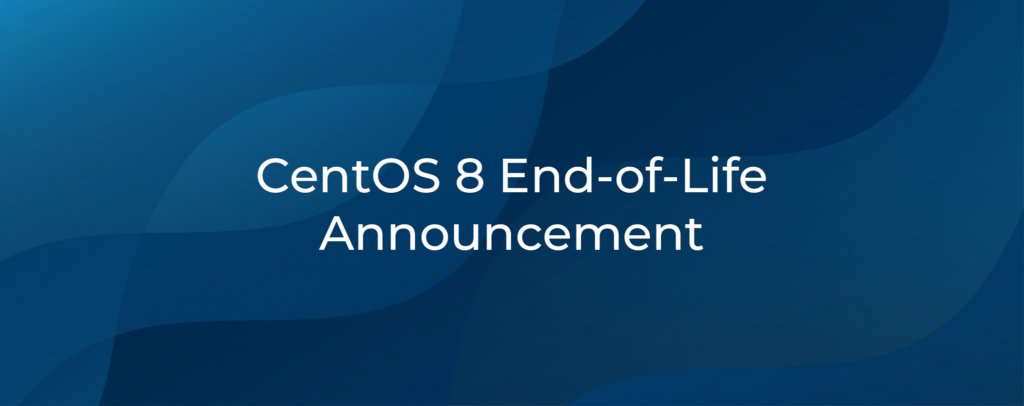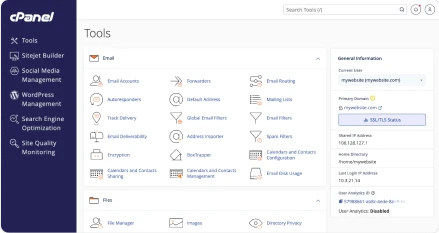The CentOS Project has announced several significant changes to its roadmap that may affect infrastructure and deployment plans for online businesses, data centers, and end users.
These changes announced by CentOS include:
- Accelerated end-of-life for CentOS 8; no further operating system updates will be available after December 31, 2021.
- CentOS 8 will be transformed into an upstream (development) branch of Red Hat Enterprise Linux (RHEL) called CentOS Stream; previous CentOS versions will remain part of the stable branch. This means that CentOS 8 should not be considered for use in production environments.
The CentOS 7 lifecycle will remain unchanged as of this writing, with updates and security patches continuing to be available through June of 2024. Though this timeline could potentially change in the future.
cPanel Support For CentOS 8 And More
Following the above announcement from the CentOS Project, cPanel will continue our rollout of support for CentOS 8, including support for the newly-announced fork of RHEL 8, and we will accelerate investment in our development efforts to support additional operating systems:
- We are accelerating support for cPanel on Ubuntu LTS, and expect to deliver a production-ready version in late 2021.
- We will continue development efforts on cPanel to support CentOS 8; when CentOS 8 does reach end-of-life on December 31, 2021, you can transition your CentOS deployment to get updates from 3rd parties that will extend the life of CentOS 8 through 2029.
- We have made the commitment to support the RHEL fork by CloudLinux. More information is available here: https://blog.cloudlinux.com/announcing-open-sourced-community-driven-rhel-fork-by-cloudlinux
- We expect to continue to support CentOS 7 through its life cycle, with the end-of-life expected on June 30, 2024.
Additionally, we will support CloudLinux OS 8. This additional commercially-supported operating system provides an upgrade path for customers with CloudLinux 6 or 7 deployments. Many of our customers use, and benefit from, the advanced features of CloudLinux. These include improved user resource limitations, increased user visibility, and advanced customer isolation. More information on CloudLinux is available here.
Note that cPanel will not support CentOS Stream.
If you are currently leveraging CentOS 6 and would like to extend support, please be aware of the extended lifecycle options available from CloudLinux that we support and have available in the cPanel store. For more information, visit: https://www.cpanel.net/extensions/
We remain committed to supporting you, your business, and your customers. As we reach critical delivery milestones in our support of cPanel on CentOS 8, CloudLinux 8, and Ubuntu LTS, we will ensure you stay informed.
If you have any questions, email [email protected], or Partners are welcome to reach out to their Account Manager.
For more information on the CentOS Project’s announcement, please read their blog post.