
A smarter way to work
Whether you’re a solo designer, developer, small business, or a 20-person team, our comprehensive platform has the tools you need to be business-ready on day one.

Simplify setup & management
With cPanel, no technical expertise is needed. Server and site management is easy: automate tasks, monitor performance, and secure services all from a single, intuitive platform.
Enhance security & protection
Enjoy powerful security features like SSL management, malware scanning, and custom firewalls. Keep your data and sites secure while minimizing risks with proactive monitoring.
Customize workflows
cPanel offers customizable features to match your business needs. Set up backups, manage databases, and control security, from an easy-to-use dashboard with flexible options for growth.
Scale with ease & flexibility
From cloud to dedicated servers, manage everything easily. Scale your hosting servers with the ability to add features, manage users, and adjust capacity to meet growing demands.
Optimize performance & speed
Improve site performance with resource usage monitoring, bandwidth management, and integrated performance tools like CDNs and caching. Ensure fast, reliable service even during traffic spikes.
Unlock more in cPanel
Explore add-ons
Capitalize on the capabilities of WHM
The WebHost Manager (WHM) interface has been tailored for hosting providers to get the best out of their machines so they can offer the best to their customers.

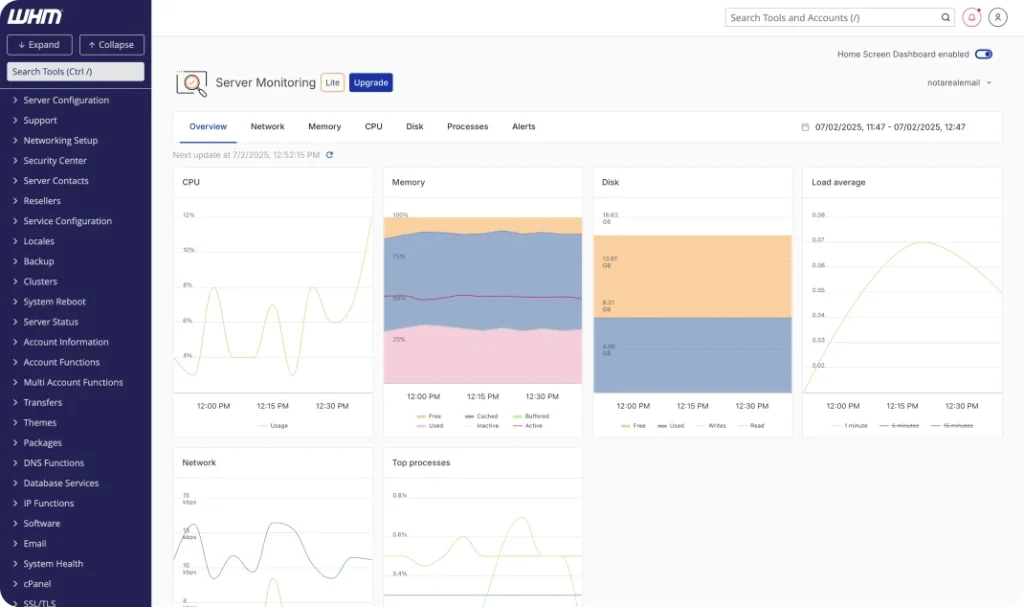
Easily migrate new customers
Transfer cPanel accounts from remote servers quickly and without any hassle. Our in-house technical support team will help navigate you through the entire migration process.
Customize & brand your service
Invite your customers to explore a dashboard that reflects your brand. Personalize styles, notifications, and features to deliver cPanel’s power with your company’s touch.
View, analyze, & diagnose server stats
Track your server’s performance in real-time with our advanced monitoring tools. Gain insights on resource usage and get actionable insights on potential issues for your network.
Create cPanel accounts & hosting packages
Launch and spawn cPanel accounts, create custom hosting packages, and offer reseller hosting. Set up pricing tiers, manage accounts, and scale your hosting business with ease.
Enhance your systems’ security
Secure your systems and customers with cPanel’s built-in tools. Block or allow IPs, deploy SSL certificates, encrypt messages, and offer multi-factor authentication to customers.
Automate tasks
Save time and reduce errors by automating tasks with cPanel. Schedule backups, software updates, and maintenance, plus set up cron jobs and scripts for seamless system operation.
WP Toolkit for cPanel
WP Toolkit takes WordPress management to the next level, with features designed to improve efficiency, save time, enhance security, and provide greater customization for your WordPress installations.
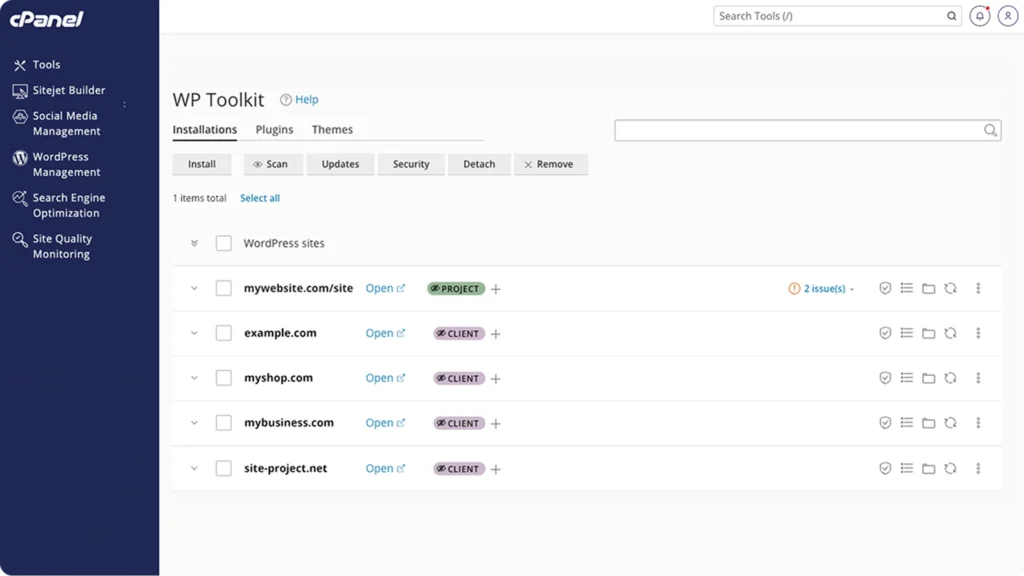

The most complete, secure, & versatile toolkit for WordPress
WP Toolkit delivers a powerful set of features: stage, clone, sync, copy, update, migrate, security harden, and more!
WordPress management within cPanel has never been easier
Install, activate, deactivate, manage, or remove custom plugins and themes individually or in bulk across your sites.
Perform updates without ever breaking a site
Automatically test updates for themes, plugins, languages, and WordPress safely in a risk-free environment before going live.