The evolution of WordPress management has arrived
WP Toolkit includes everything you need to take control of your WordPress websites. There is no limit to the number of WordPress websites you can manage with WP Toolkit.

The Most Complete, Secure, and Versatile Toolkit for Sites Built with WordPress
From customizable installations to intuitive management of backup, theme, plugin, and passwords, WP Toolkit is ideal for anyone with multiple WordPress websites.

Installing Sites Built with WordPress from cPanel Has Never Been More Powerful
Create predefined theme and plugin sets that can be used to auto-configure brand new WordPress installations with one click. This cPanel WordPress manager is a true time-saver.

Maintenance, Backup Tools, and Debugging for Sites Built with WordPress, at Your Fingertips
Put your site into maintenance mode, and display a custom message to your visitors, while you do various tasks like backups, restores, or debugging; it’s all included!
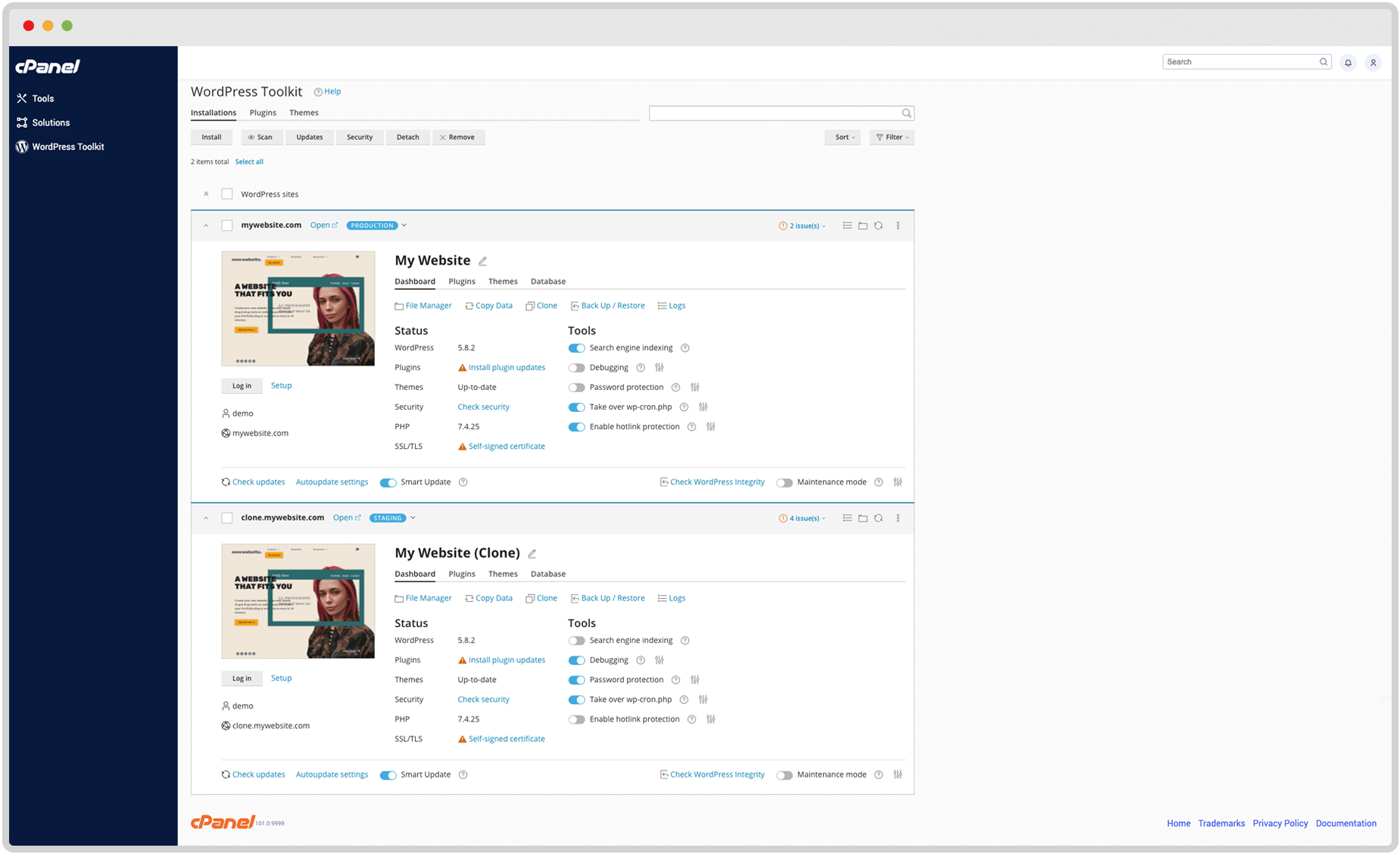
WP Toolkit
Single management interface that enables you to easily install, configure, and manage WordPress websites, including:
- Admin and database password management
- Search engine indexing management
- Single sign-on functionality
- Automatic security hardening
- Plugin and theme set management
- Staging and cloning functionality
- Mass automatic and smart updates





