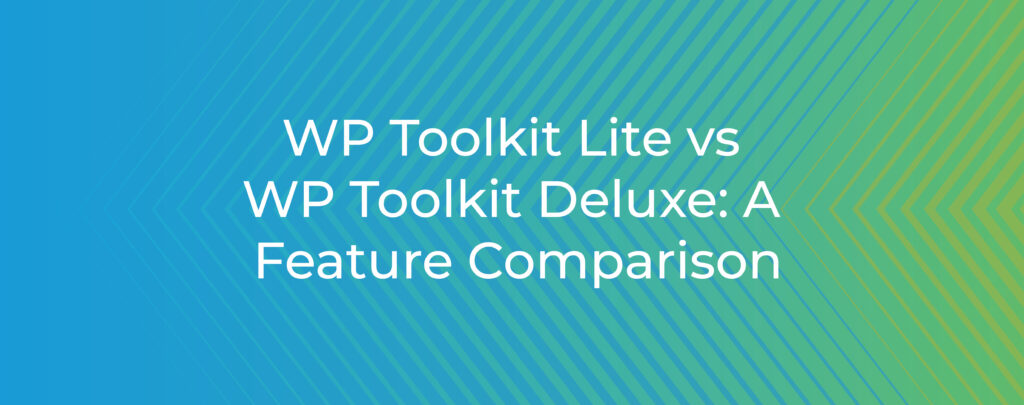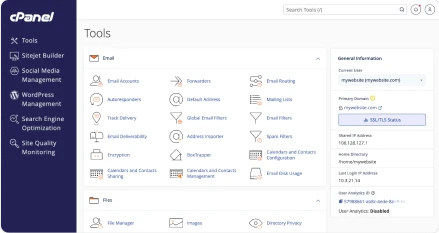Late last year, we brought WP Toolkit to cPanel & WHM. WP Toolkit is a brand new solution for managing sites built with WordPress software. It empowers hosting providers and resellers to offer a comprehensive modern interface for managing any number of WordPress sites. Even better, WP Toolkit is integrated with cPanel alongside the powerful site management tools users already know and love.
WP Toolkit (or WPT) replaces cPanel’s WordPress Manager, which was deprecated with the release of cPanel & WHM Version 92. It is available in two versions: the free WP Toolkit Lite and WP Toolkit Deluxe, a premium tool with sophisticated management capabilities.
In this article, we’ll discuss the differences between these versions, and highlight some of the WPT’s most useful features.
What is WP Toolkit?
WP Toolkit provides an interface for installing, configuring, securing, updating, and managing WordPress sites.
To access WP Toolkit Lite, simply update your cPanel & WHM installation to version 94. If you have the older WordPress Manager installed, the update process automatically installs WPT. As a server administrator, you can also install WPT via WHM’s Feature Showcase or in the WHM Marketplace.
Once it’s installed, cPanel users will find a new WP Toolkit entry in the Applications section of cPanel’s main page menu. Some WP Toolkit features require WP Toolkit Deluxe. You can upgrade in the Extension store, and server administrators can set custom upgrade URLs for resellers and cPanel users in the Toolkit’s settings in the Plugins section of WHM’s main menu.
Learn more about installation options, configuration, and server requirements in our WP Toolkit documentation.
WP Toolkit Lite: A Free WordPress Management Solution for cPanel
WP Toolkit Lite includes a dashboard for managing sites built with WordPress as well as a number of tools for installing, accessing, and configuring individual sites. Although WPT Lite is free, it includes many more features than the deprecated WordPress Manager.
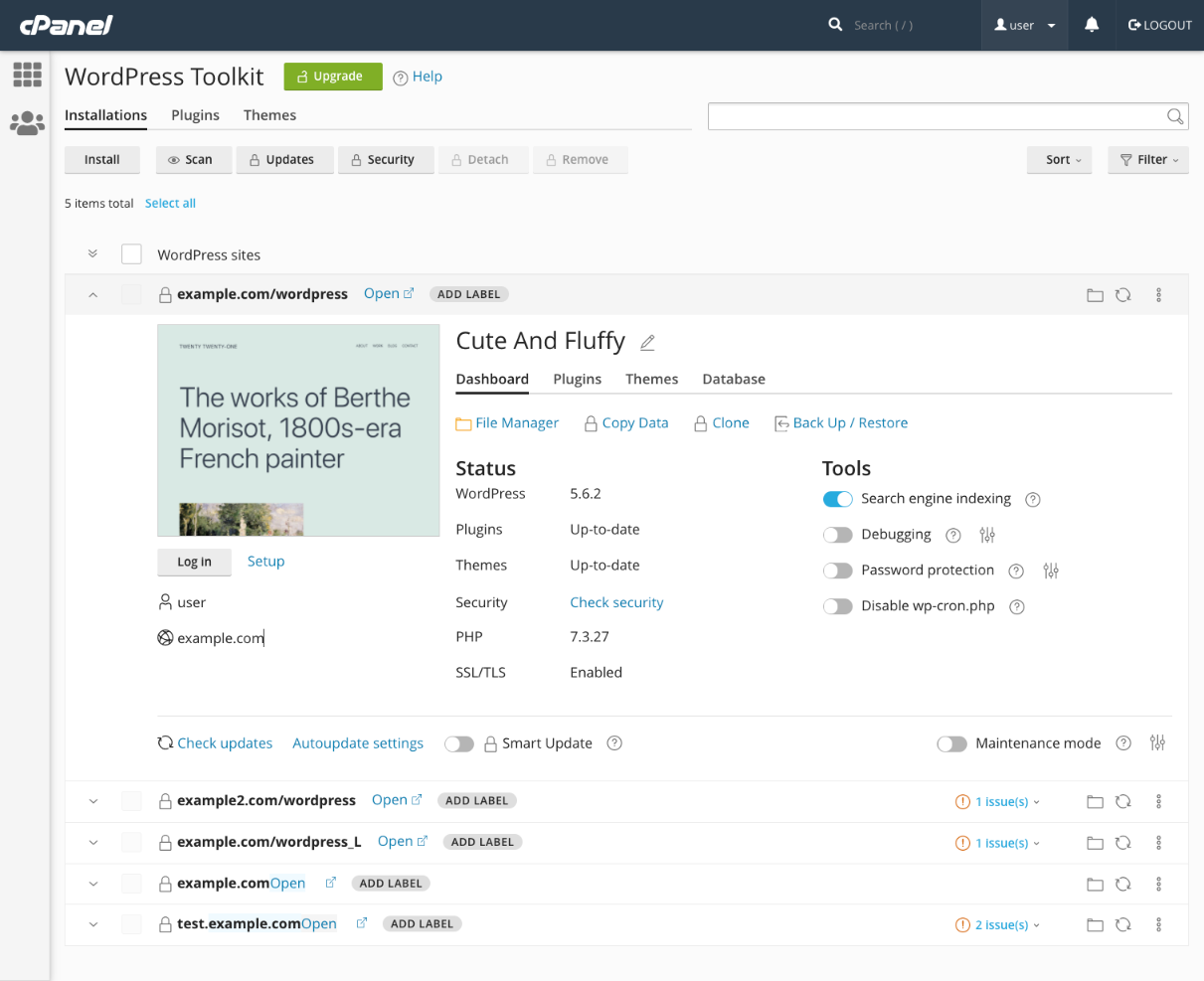
We’ll highlight just a few of the WPT Lite’s features.
- All WordPress sites are displayed in a single dashboard — view the update and security status of all sites alongside easily accessible site management tools. The dashboard can be searched and filtered to show only the sites you are interested in.
- Customizable installation — cPanel users can install new WordPress sites in seconds, and each site can be customized before installation. Customization options include the installation path, website title, administrator details, database name and password, and automatic update settings.
- 1-Click Logins — Log in to the admin dashboard of any WordPress site managed by WPT with a single click.
- Automatic Security Hardening — During installation, WPT automatically applies a number of security enhancements that include limiting access to sensitive files, turning off pingbacks, configuring security keys, and more.
- Debug Management — Quickly activate WordPress debugging modes from the site’s dashboard. You can also turn on an enhanced maintenance mode, turn off search engine crawling, and activate password protection in the same interface.
- Plugin and Theme Set Installation — Automatically install predefined plugin and theme sets when a site is installed. This feature makes it straightforward to set-up blogs, WooCommerce stores, and more.
- Single-site Automatic Updates — Change the automatic update settings for WordPress sites and their themes and plugins from within cPanel.
As you can see, the free WP Toolkit Lite provides an incredible collection of tools that make life easier for site owners and resellers who manage many WordPress sites. Take a look at the full range of features available for free with WP Toolkit to learn more.
WP Toolkit Deluxe: The Future of WordPress Management
WP Toolkit Deluxe includes everything in the free version with the addition of sophisticated bulk management and site cloning tools that make it even faster and more convenient to manage a large number of sites built with WordPress software.
WordPress Site Cloning and Staging
WP Toolkit can clone any site built with WordPress software that it manages. It’s a simple one-click process. You select a site, tell WPT which domain you’d like to use, and it takes care of copying the files and database, updating configuration files, and creating a subdomain so you can immediately access the cloned site.
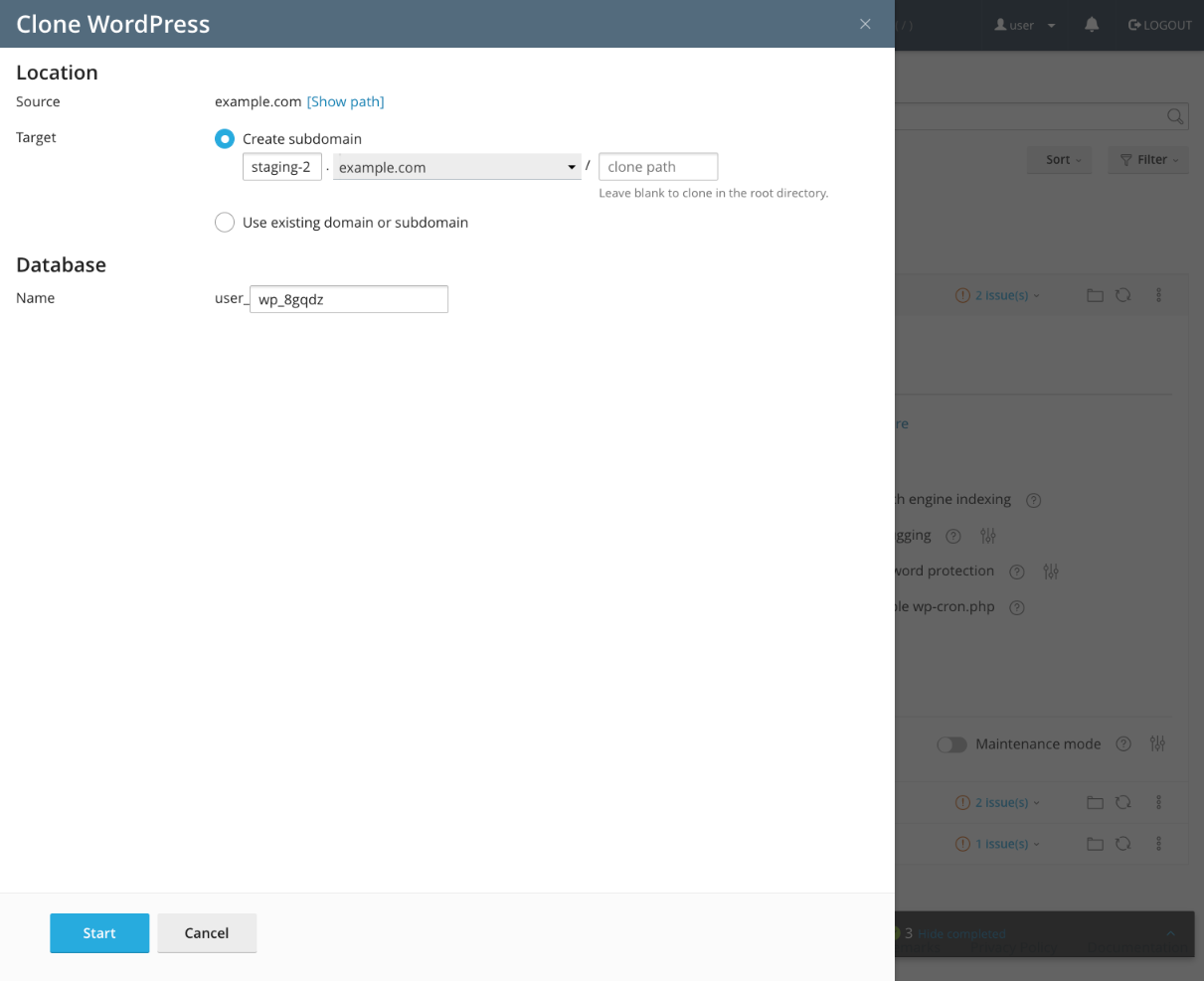
Cloning is great for creating staging sites to test changes and new features, but the toolkit goes even further. It also allows you to selectively copy files and database tables back to the original site, so you can quickly push changes into production.
WPT’s cloning, staging, and site copy tools are extremely powerful. We explored them in more detail in How to Deploy a WordPress Staging Site With cPanel.
Smart Updates
Have you ever updated WordPress or its plugins, only to realize with mounting horror that the updates broke the site? It happens often enough to make updating a source of anxiety. With WTK Deluxe, you could create a staging site to test updates, but we’ve made it even easier by automating the process with Smart Updates.
When you trigger a Smart Update, WPT creates a clone, runs a series of tests, updates the clone, reruns the test, and produces a report in an interface that allows you to visually compare the site before and after updates. If all is well, the user confirms and WPK updates the main site and cleans up the clone.
Mass Hardening and Updates
WP Toolkit Deluxe extends and enhances the security and update features of the Lite version. In addition to automatic security hardening, WP Toolkit Deluxe allows users to scan sites and selectively apply security hardening settings to multiple sites simultaneously. For example, if you wanted to enable bot protection on dozens of WordPress sites, you could do it in seconds via the toolkit’s Security Status interface.
The same flexible bulk editing capabilities exist throughout WPT Deluxe. You can apply WordPress core and plugin updates, install and uninstall plugins and themes, and adjust the automatic update settings of dozens of sites at the same time.
We’ve mentioned only three of the many enhancements that are available in WP Toolkit Deluxe. Others include plugin and theme set management to create custom sets, security rollbacks, and sophisticated backup and restore tools.
WP Toolkit Deluxe automates, accelerates, and streamlines WordPress management, helping cPanel & WHM users to efficiently maintain, secure, and configure multiple sites in one place. To explore WPT further, watch our introductory video and peruse the documentation.
As always, if you have any feedback or comments, please let us know. We are here to help in the best ways we can. You’ll find us on Discord, the cPanel forums, and Reddit. Be sure to also follow us on Facebook, Instagram, and Twitter.