cPanel & WHM version 58 hit the STABLE tier this week. AutoSSL has definitely been the most loved feature of version 58 so far, with EasyApache 4 running a close second. We’ve been hard at work on version 60, and are headed into planning for version 62 next week. Most of us are even starting to put together our presentations for the cPanel conference in October, too. It’s in Portland, Oregon this year, have you heard?
Give it a try!
If you’re familiar with cPanel’s development process then you know that version 60 has been in development for a while. Using a server that has been updated to the EDGE tier (which we do not at all recommend you do in a production environment) you can test new features that are coming in version 60 today! Beyond various UI adjustments and backend optimizations, there are two big features to look at so far.
DNSSEC with PowerDNS
Starting in version 60 one of the most requested features on the feature request, DNSSEC, is available by switching to PowerDNS as your nameserver software (WHM »Service Configuration »Nameserver Selection). In version 60 DNSSEC won’t be available for use in clustered systems, but we plan to add it for version 62. If you want to take advantage of DNSSEC before version 62 is released you will need to remove your server from the DNS cluster.
I want to also mention that with the addition of PowerDNS we will be deprecating our support for two of our lesser-used nameserver software options: NSD and MyDNS. The removal schedule is not yet defined, but as soon as it is we’ll have it available to you.
SNI support in cpsrvd and cpdavd
Another hugely popular feature request (especially with the addition of AutoSSL in version 58) is the ability to use your domain’s SSLs for cPanel services. With version 60 it is possible to use your domain’s SSL certificates to access WHM, cPanel, Webmail, WebDAV and CalDAV. This feature will not include the ability to use the SSL with Proxy Subdomains in version 60, but we are hoping to see that included in a later release. Check out the response on the feature request site if you’re curious about what’s holding that part back.
Deprecations!
We have a lot of deprecations coming in the next 6-12 months, so I want to make sure we discuss those as well.
MySQL ≤ 5.1
In version 58 root and resellers with root privileges will now see a banner and be notified if your server is running MySQL 5.0 or 5.1.
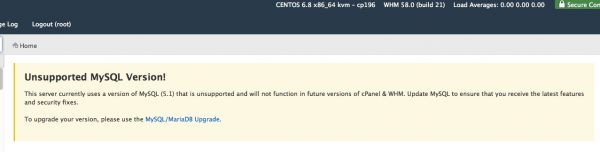
In version 60 the banner will remain, new servers will be unable to install with MySQL version 5.0 or 5.1, and you will be unable to setup new remote MySQL servers with a MySQL version of 5.1 or older. When it comes time to upgrade to version 62, it is our plan to add a blocker if you are attempting to upgrade from version 60 and you are running MySQL ≤5.1.
The logic behind dropping support for these versions involves a few different perspectives. First, dropping support for these older versions of MySQL reduces the number of database engines we need to support by 1/3. Right now we build for MySQL 5.0, MySQL 5.1, MySQL 5.5, MySQL 5.6, MariaDB 10.0, and MariaDB 10.1. Dropping MySQL 5.0 and 5.1 means reduced development time, reduced quality assurance time, and reduced build time. Second, it allows us to upgrade PHPMyAdmin without having to find a way to support an old and insecure version, in addition to the newer version (since the newest version of PHPMyAdmin requires 5.5 or higher). Third, it helps reduce the weight on our conscience that supporting old and insecure software creates.
NSD/MyDNS
With the addition of PowerDNS in version 60, we’re also deprecating our support of NSD and MyDNS. We haven’t yet defined when we will be removing support for these two, but as soon as it’s decided I will make sure it’s known! If you are using NSD or MyDNS and don’t want to move to Bind or PowerDNS, please let me know what features you’re going to miss!
ImageMagick
In version 60 we will also be deprecating cPanel’s support for ImageMagick. Prior to cPanel & WHM version 11.36 we installed ImageMagic for the entire system by downloading a compressed archive of file, and installing from source on each server. That meant that both cPanel & WHM, and Apache used the manually compiled version we were installing. In 11.36 we separated the version used for our software from the version used for Apache. We added a script that installed the version of ImageMagick provided by yum (the package manager for Redhat, CentOS and CloudLinux) for Apache, and used our own for cPanel.
As of version 60 we will be deprecating our version of ImageMagick, and in version 62 ImageMagick will be completely replaced by something new. If you are a plugin or theme developer, make sure you’re signed up for our Plugin Developer mailing list, so you can be kept abreast of the changes!
Apache < 2.2.12
As of cPanel & WHM version 60 we require Apache 2.2.12 as the minimum supported version of Apache. Systems using an older version of Apache will be required to upgrade Apache in order to upgrade to version 60.
CentOS 5
In case you haven’t caught it yet, cPanel & WHM version 56 will be the last to support CentOS 5. Take a look at our blog post about that from April about that.
Up next!
Next week the cPanel development team is hosting our third and final group of cPanel customers in a full-day onsite visit for 2016. These visits put some of the people who offer the most productive and actionable feedback we receive into a room with the people responsible for making decisions about the product. We spend the day talking about the product, the industry, and they get a behind the scenes look at what the day-to-day operations look like at cPanel’s headquarters. If you’d like a similar experience, I definitely recommend attending the cPanel conference in Portland, Oregon October 3rd-5th. We’ll all be there, and we’d love to see you, too!
A few days after the partner visit the Product Owners, Development Directors and I will spend the day locked in a room to discuss how the 58 release went, how the building of version 60 is coming, and set our goals for what we want to see in version 62. Are you excited about any of the features in version 58 or 60? Is there anything specific you’d like us to work on in version 62? Let me know! Find me on twitter, or send me an email.


